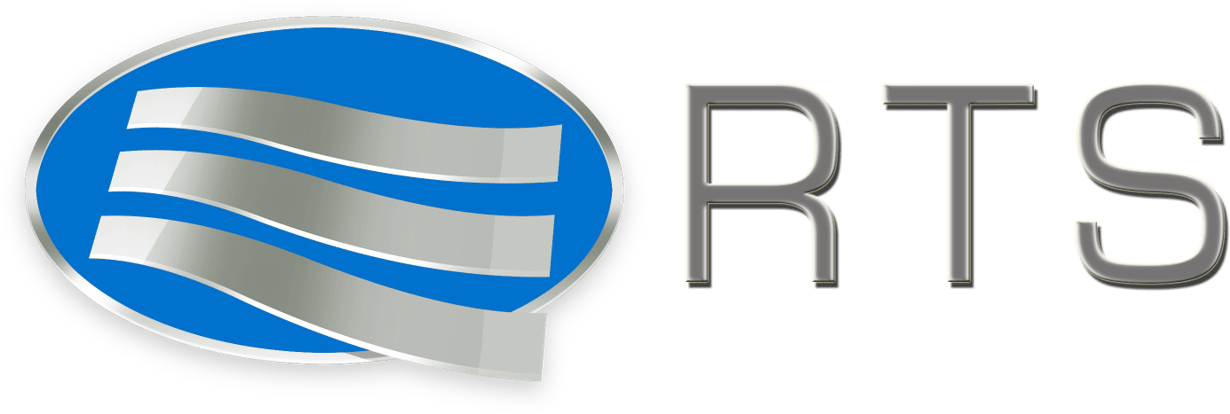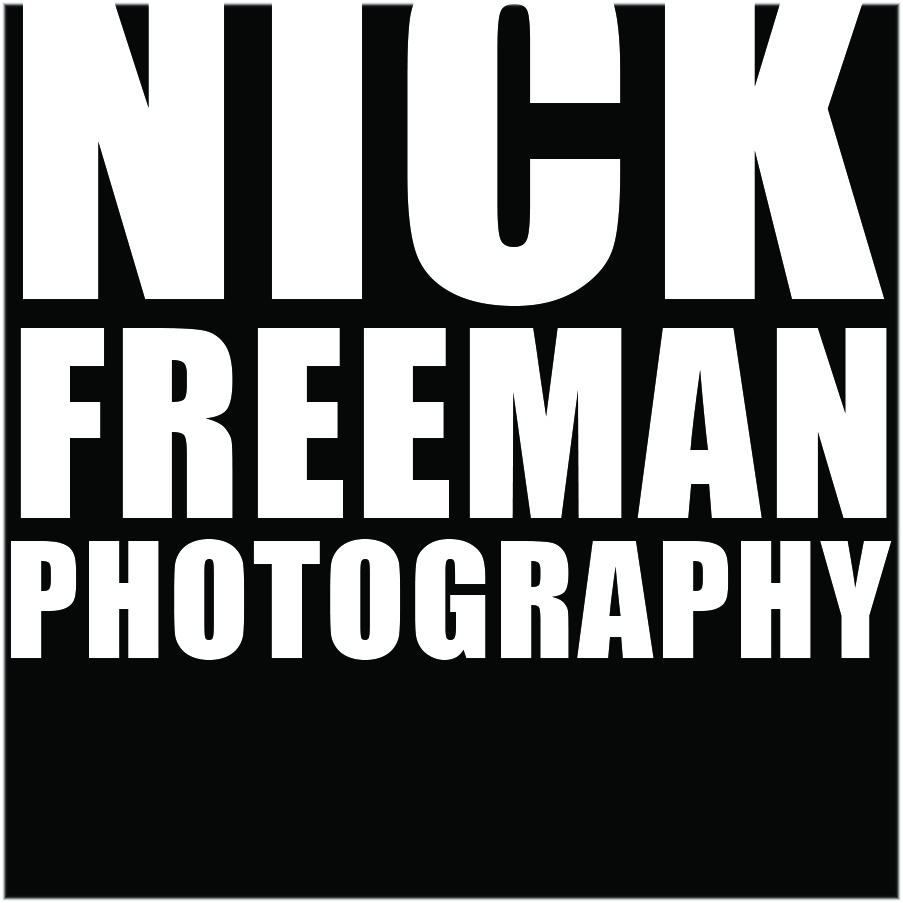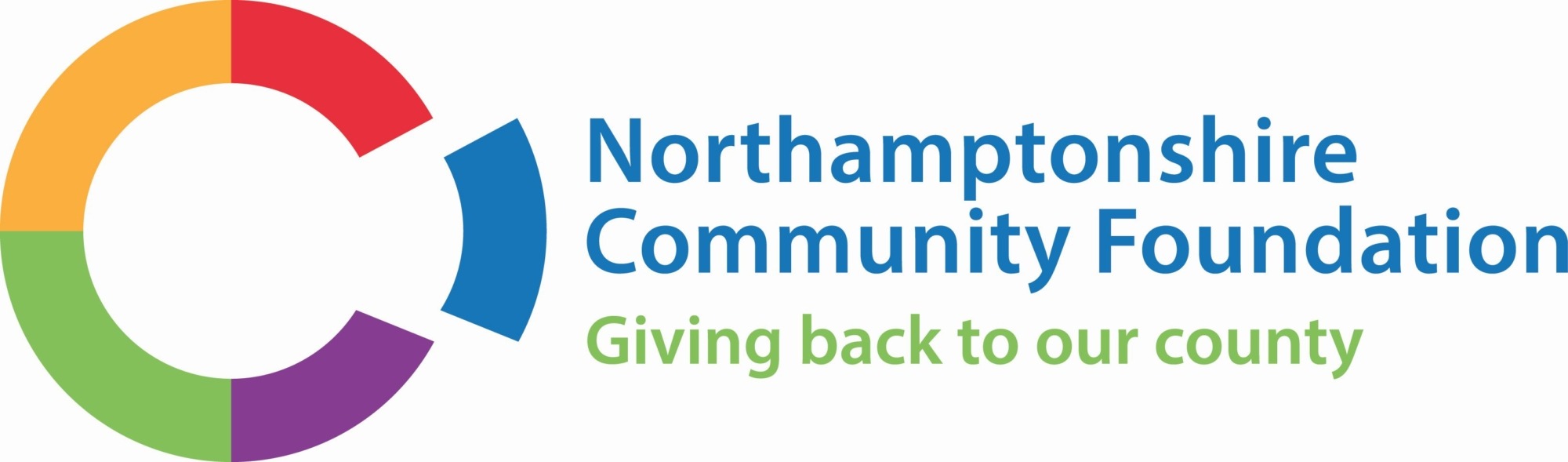Advanced Excel
Advanced Excel
The purpose of this course:
This course builds on prior knowledge and progresses further with formulas by nesting formulas. Also working with text formulas when data is downloaded incorrectly to put this into the correct format. The delegate will learn to analyse data effectively using Pivot Tables and automate repetitive tasks by recording and playing macros.
Benefits to an organisation:
Users will be able to get to grips with the popular and useful features of this powerful programme. You will be able to improve your productively and maximise your time when producing complex spreadsheets. Users will be able to master some of the complex Excel functions, bringing a new level to your ability to present, store and analyse data. The organisation benefits this can provide are wide ranging and can help improve overall business performance and customer satisfaction levels.
Who is this course for?
This course is suitable for anyone who uses Excel regularly to produce a range of spreadsheets and who already has good knowledge of Excel. This course is designed for experienced and confident users of the programme.
What will the course cover?
An in-depth look into:
- Nesting IF’s
- And/OR functions
- Text functions
- Database functions
- New formulas: XLOOKUP, Filter, Sort and Unique (O365 only)
Pivot tables and pivot charts:
- Creating and editing tables and charts
- Refreshing data
- Displaying pages
- Slicers
Templates and advanced editing techniques:
- Creating and editing templates
- Deleting templates
- Paste special and paste link
- Data validation
Working with macros:
- Creating and naming macros
- Absolute and relative macros
- Creating macro buttons
- The VBA screen
By the end of the course, delegates will be able to:
- Validate data by restricting entries and creating drop down lists
- Create and use templates for speed and efficiency
- Work efficiently with pivot tables
- Start to automate routine tasks through the use of macros
- Use new formulas: XLOOKUP, Filter, Sort and Unique
Member cost: £249 + VAT