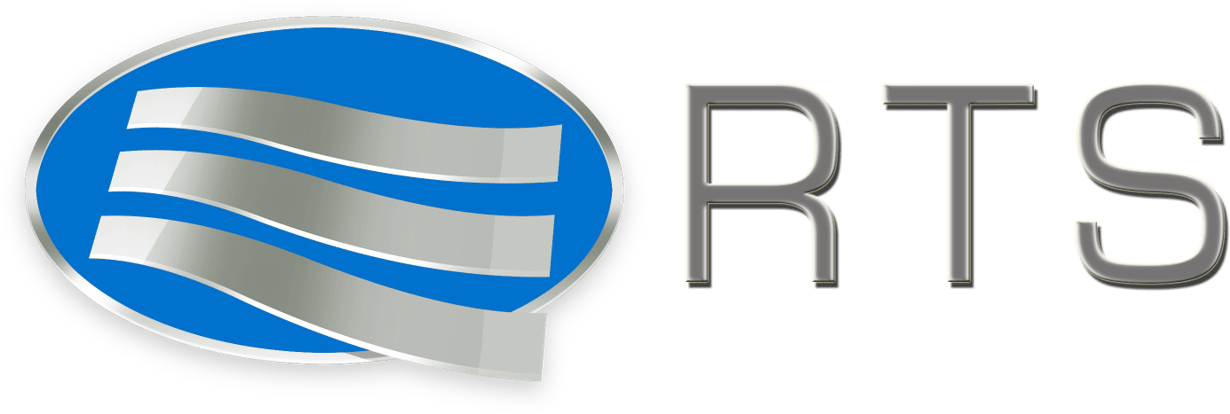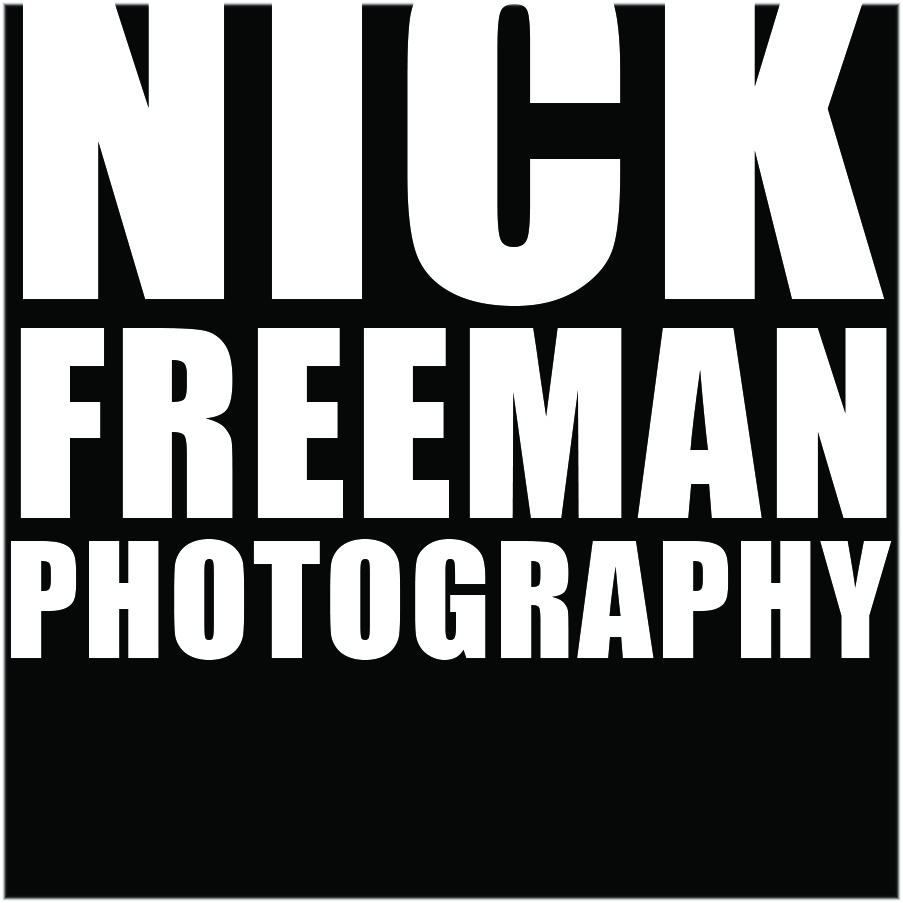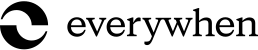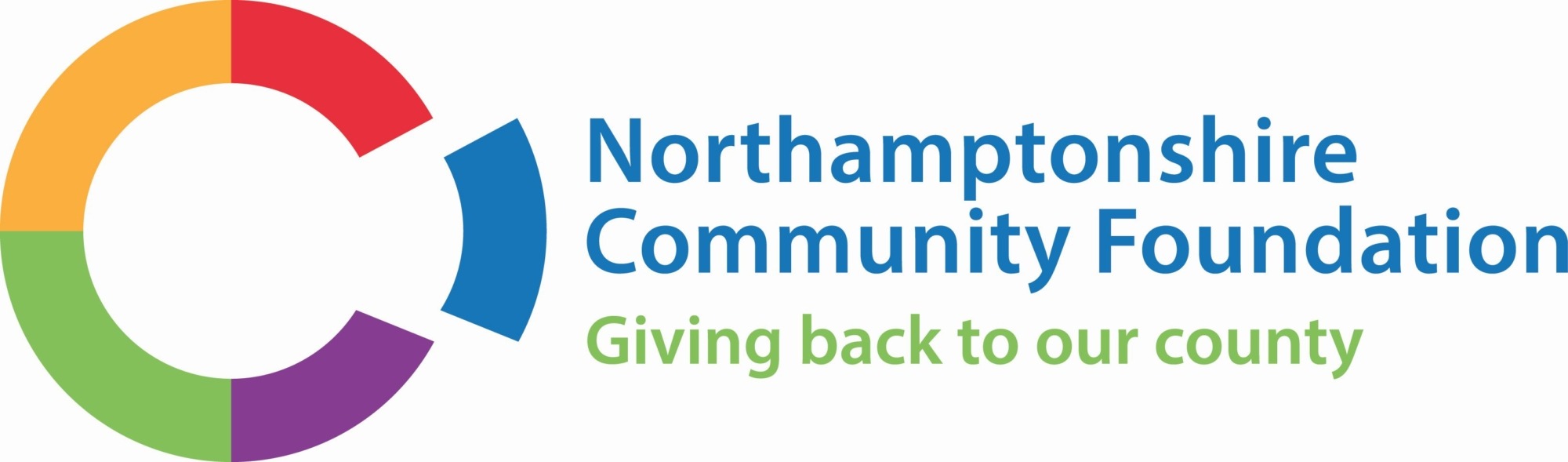Scams: Phishing Emails – Don’t get Hooked
Spotting Phishing Emails for Small Businesses
Phishing emails are fraudulent messages designed to trick you into providing sensitive information or clicking malicious links. Without dedicated IT support, it’s crucial for your small business to recognize these threats quickly.
Key Signs of Phishing Emails
- Unfamiliar Sender:
Check sender email addresses closely. Attackers often mimic known companies with slight misspellings (e.g., “support@paypa1.com” instead of “paypal.com”). - Generic Greetings:
Phishing emails often begin with vague greetings such as “Dear Sir” or “Dear Valued Customer.” - Urgent or Threatening Language:
Phishing emails create urgency or fear, urging immediate action (e.g., “Your account will be suspended immediately!”). - Suspicious Links:
Hover over (don’t click) links to preview URLs. Be cautious if the URL seems unfamiliar or suspicious. - Poor Grammar and Spelling:
Legitimate businesses usually proofread communications. Errors are often a red flag. - Unexpected Attachments:
Never open attachments from unknown or unexpected sources. Attachments may contain malware. - Requests for Personal Information:
Genuine businesses rarely request sensitive information via email.
If you’ve read this far, here are some additional techniques to Protect Your Business.
- Verify Directly:
Always verify suspicious emails by directly contacting the sender through official contact details (phone or official website). - Educate Staff Regularly:
Brief your team on phishing techniques regularly, ensuring they understand the risks and signs. - Use Spam Filters:
Ensure your email provider’s spam filters are enabled. Regularly check the spam folder for mistakenly flagged legitimate emails. - Implement Multi-Factor Authentication (MFA):
MFA greatly reduces risk by adding an extra verification step beyond a password. - Strong Password Practices:
Encourage the use of strong, unique passwords. Consider password managers to securely store and manage credentials. - Regular Software Updates:
Always update software and operating systems promptly to protect against vulnerabilities exploited by phishing attacks. - Backups:
Regularly back up critical data securely offsite or in cloud services. This provides recovery options if compromised. - Action Steps if You Suspect a Phishing Email
- Do Not Click or Reply:
Avoid interacting with suspicious emails. - Report and Delete:
Use your email provider’s “Report Phishing” feature, or contact your IT support provider then delete the email. - Alert Your IT Provider:
Notify your outsourced IT service immediately if you suspect any compromise of your email account or phishing activity.
TLDR:
1: Verify that senders address
2: Be cautious with urgency
3:Hover links before clicking
4: Never share sensitive data via email
5: Regular training and reminders for staff
By proactively identifying phishing emails and taking preventive measures, your business can significantly reduce risks and maintain a secure environment.
If you need any further help or advice please reach out to us at Tel: 0330 174 2001 or www.IQcybersolutions.com