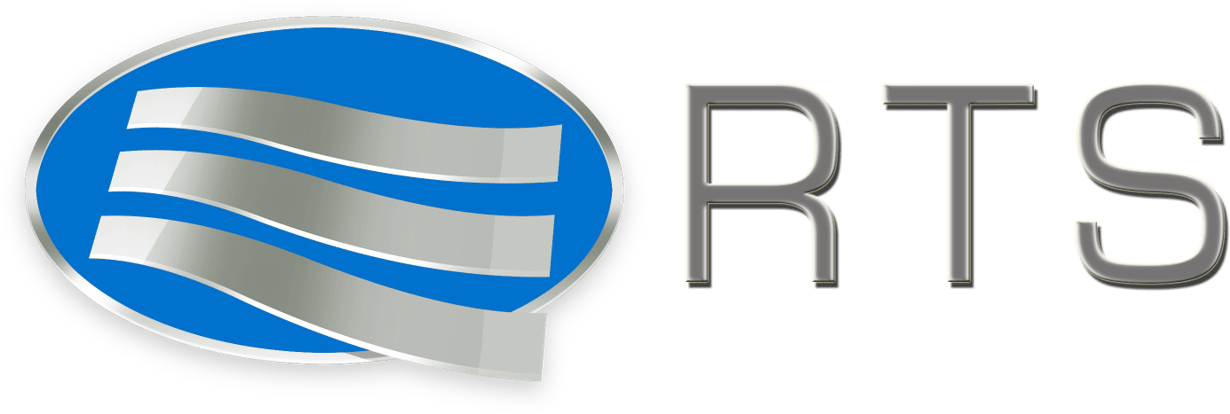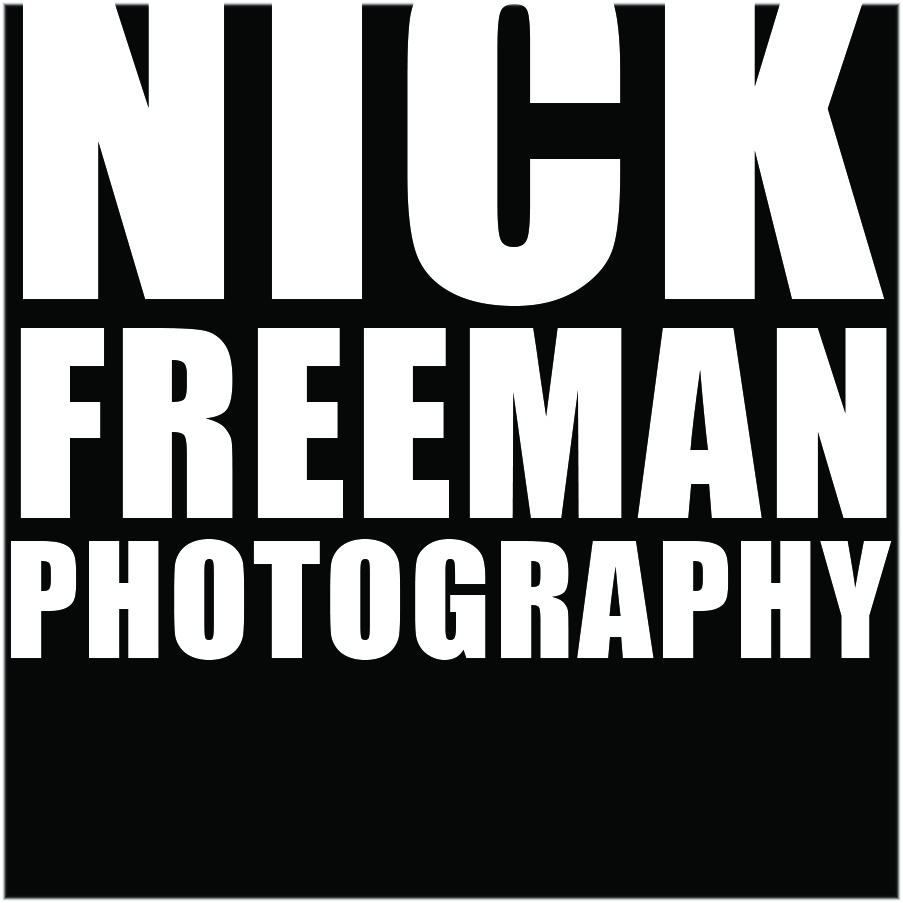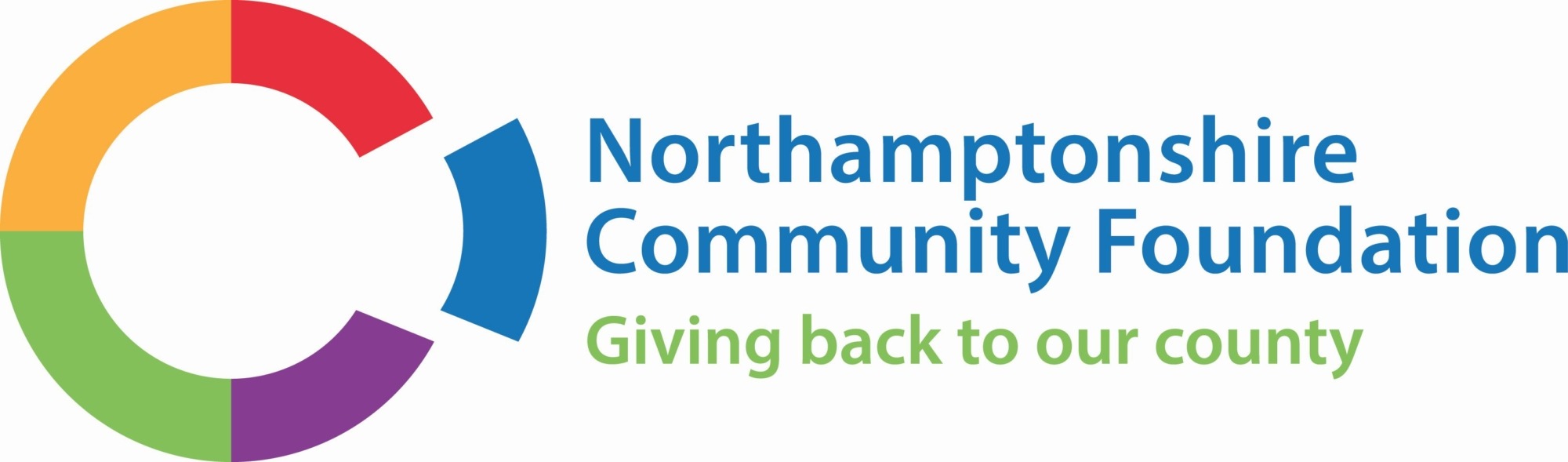What is a UV Overlay on an ID Card?
Blogs
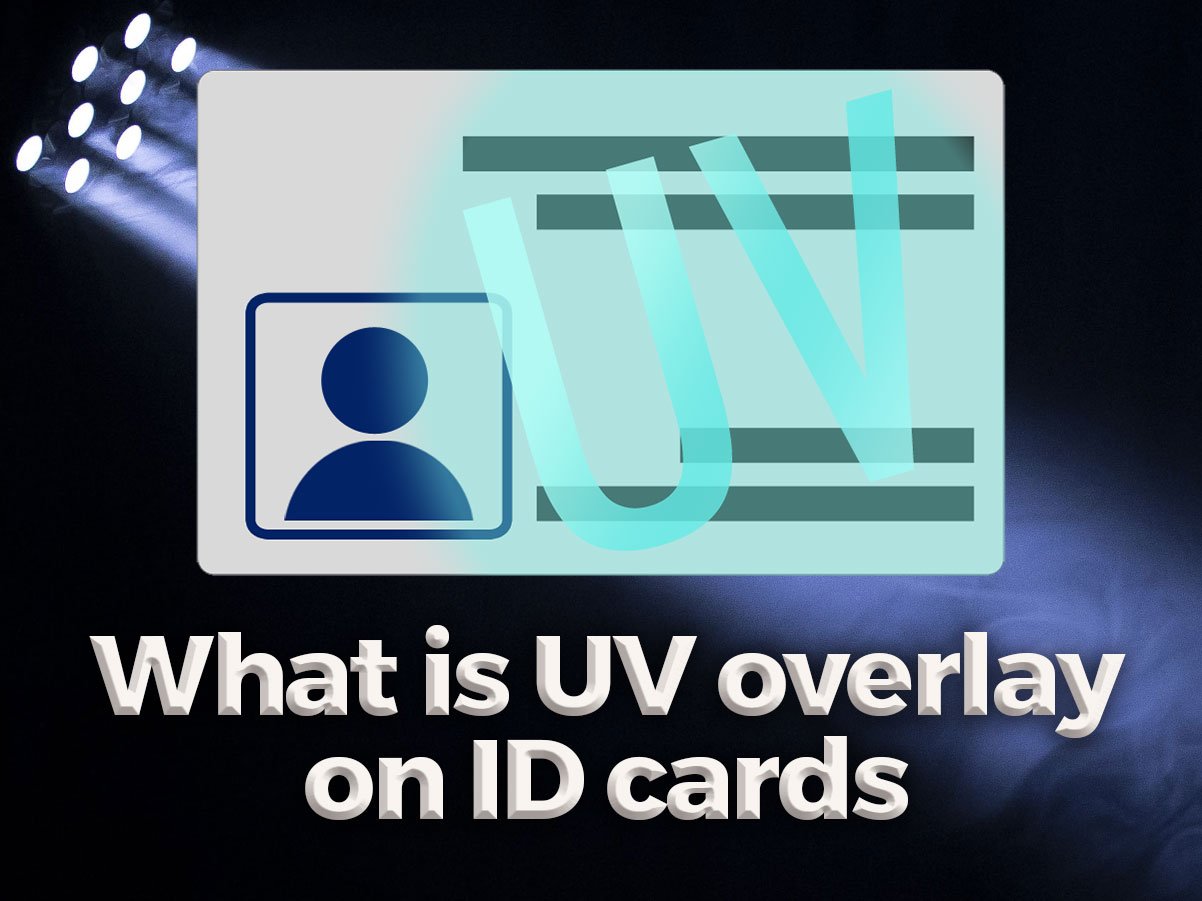
A UV overlay is a security feature that can be added to your ID cards to reduce the risk of forgery. It is one of the key features of what an ID card should contain. A UV overlay provides a layer of invisible ink that is printed onto the cards, containing an image or text. This invisible layer of ultraviolet ink can only be seen under a blacklight – a covert feature that helps to prevent fraud. It is difficult to forge, and because of its lack of immediate visibility, it can be mistakenly left off forgeries and fakes altogether. This helps to prove that the card is not genuine.
ID cards are vital to security, and therefore security features are a vital part of ID card design. An ID card can provide access to business sensitive areas and hold personal information about the person, including a full name, date of birth, employee number, and more.
Fraud and forgery prevention is key with ID cards and is to be taken seriously, and design and technology features are constantly being developed and improved to ensure that ID cards are safe, secure, and one step ahead of potential fraudsters.
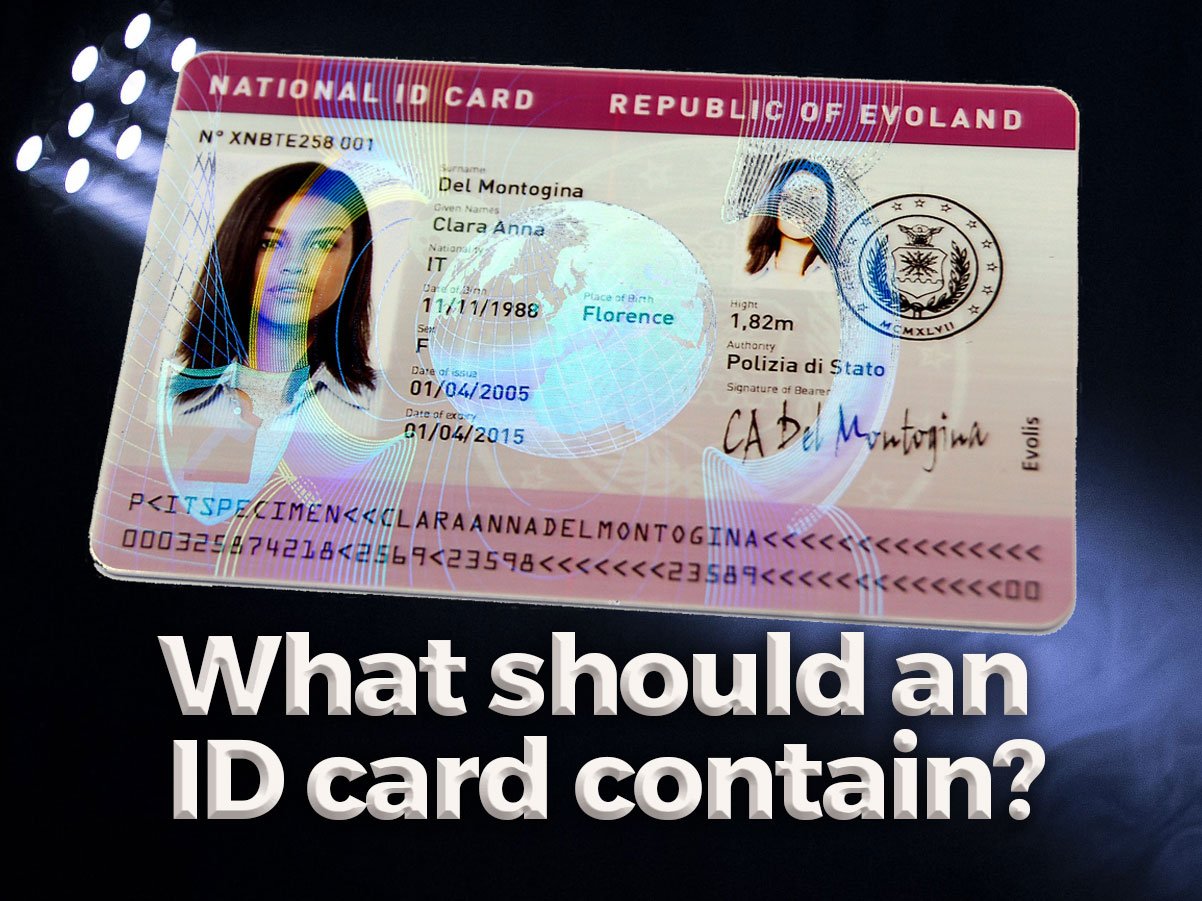
What should an ID card contain?
ID is personal, and all businesses are unique; therefore, there is freedom for your business’ ID cards to be as individual as you and your team are. The level of security and information relevant to your business will be different from other ID cards. However, there are severalfeatures that are highly recommended to include on any ID card.
- Photo
Photographs are key when it comes to ID. They provide a simple way to identify the owner of the card. A photo card cannot be used by someone other than the user.
- Staff name and number
This is the basic information that staff ID cards should have. This information is helpful when identifying staff in large companies or customer-facing roles, particularly for new starters or visitors.
- Job title
Similar to including staff names and numbers, printing a job title on your design helps inclusion within the workplace and helps customers or clients identify which staff member can help.
- Signature
Signatures add a layer of security to the card, which means the user can prove their ID by signing paper and comparing the 2 signatures. A signature also can be used to encourage responsibility for their job and improve accountability.
- Company logo
The ID card is a reflection of your business and brand and acts as a marketing tool for people who may see it in public. It also creates a sense of inclusion and belonging within the team, helping to build culture and improve team dynamics.
- How to return a lost card
Occasionally a card will get lost or misplaced. Including a return procedure for the finder is a helpful option that can prevent the need to re-print a new card and improve security.

What security features can be added to an ID card?
There are a number of features designed to add security levels to ID cards. They are all difficult to replicate and forge, making them a deterrent for any potential fraudulent activity. A combination of these features makes it nearly impossible to forge and copy.
- Magnetic strip
The black strip on the reverse of a plastic card is called a magnetic strip. Often seen on bank cards, this magnetic strip can hold information and/or provide access to secure areas in the building in conjunction with an access control system.
- Smart chip
Smart chips can be within the PVC layers or visible within the card, as seen on bank cards. Smart chips hold a wealth of information on the card and can be used for a number of applications, including contactless access control and cashless vending. They are also ideal for banking and government-issued cards.
- Barcode
Barcodes can be used alongside other features of an ID card – they are ideal for providing access to secure areas. A barcode’s advantage is that it doesn’t require a separate printer to implement.
- Watermark
To add a watermark to your ID card, all you need is to apply a semi-transparent image to the card design – either a company logo or a brand-specific image.
- Microtext
Microtext is an incredibly small section of text that is implemented within the design or on a pattern and is then printed onto the ID card. It can only be read with magnification or UV exposure, meaning it is often overlooked in the forgery process.
- Biometrics – fingerprints and signatures
Biometrics include information that is unique to the card user and can only be replicated by the individual.
- Holograms and UV overlays
ID holograms are available in a variety of patterns and options. They are applied with a different layer that is printed over the existing ID card.
A hologram is a pattern or image that appears 3-dimensional due to its appearance, as it always shows different colours when viewed at different angles. This comes as a standard pattern or can be personalised for your business.
UV overlays are similar to holograms in that they are printed over your ID card design, but they are invisible to the naked eye and can only be seen with a UV blacklight. UV overlays can be printed as anything you desire, including your logo, business name, or even the employee’s signature.
Whilst security is paramount when it comes to ID cards, you may not always need more than one security feature. An ID card is an extension of the business and is a highly effective marketing tool. Staff members wearing the card (and other personalised accessories, such as branded lanyards) represent the business and act as ambassadors for the brand when wearing the logo.
An ID card is a key example of branding and marketing for your business, so it is vital to ensure that the card design reflects your brand identity rather than being packed with features that are not relevant to the user or brand.
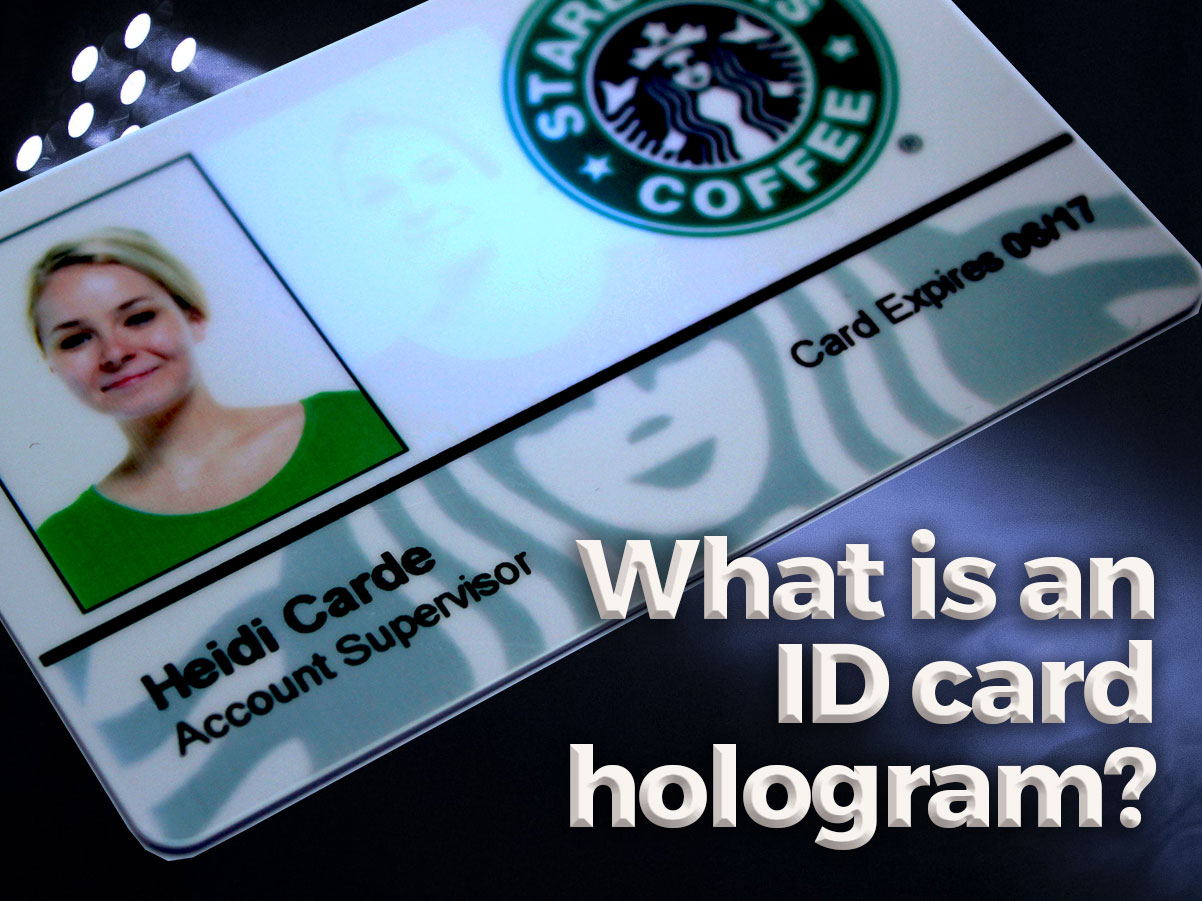
What is an ID hologram?
ID holograms offer an extra security feature that adds a professional look to your ID cards. Holograms can be personalised to your company ID or generic patterns (i.e., a globe or dotted patterns). They can cover the card or just a certain area on the card.
Holograms can only be added to an ID card with a plastic card printer that has the capability to print laminates.
Holograms are most often used on official cards such as security passes and driving licences, but this level of security is also available to your business’s ID cards.
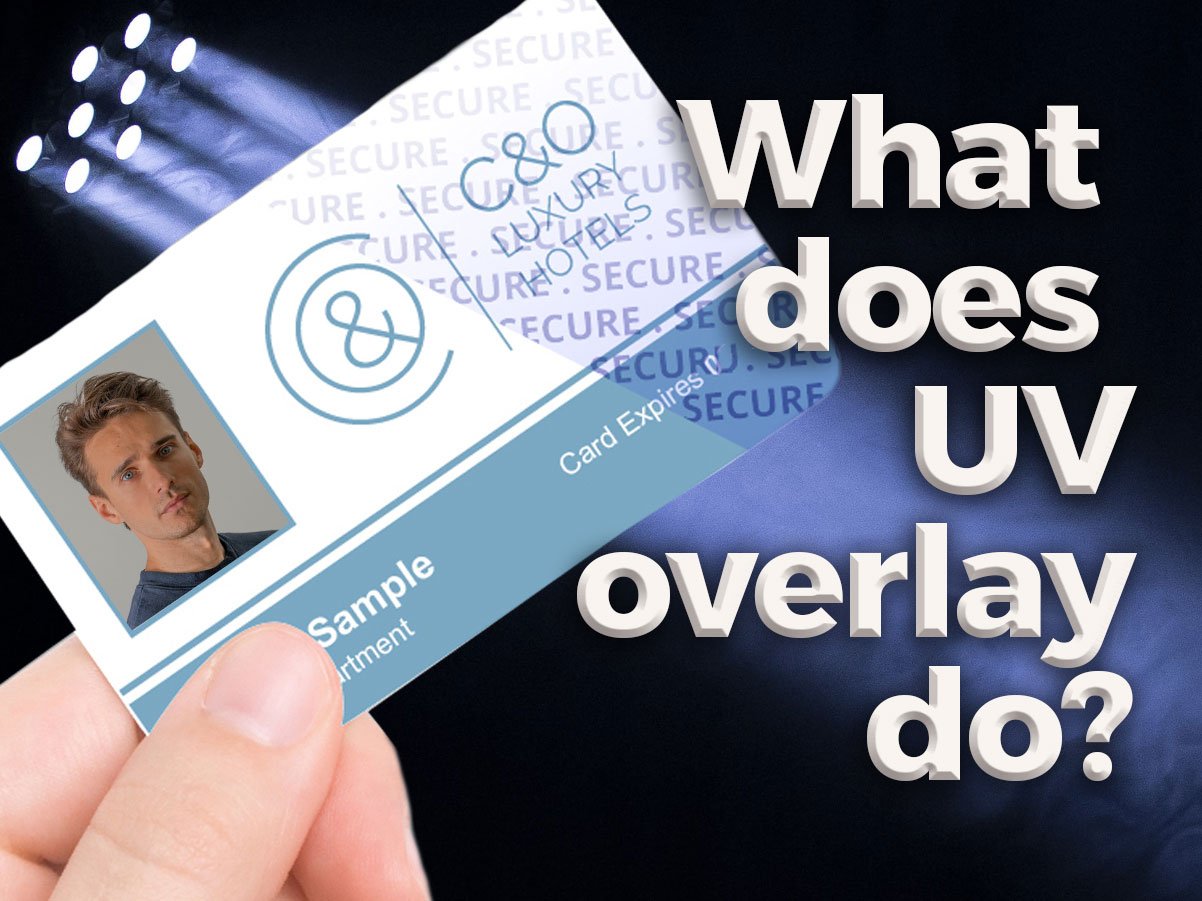
What does a UV overlay do?
A UV overlay is an added layer that is applied to the ID card during the printing process, resulting in a blacklight-activated UV design. The UV content adds a layer of security that is difficult to forge and adds professionalism to the overall look of the card.
ID cards are a great method of creating a team and a sense of belonging within the workforce. It creates a sense of inclusion for your staff, and by being issued a badge and other accessories like a lanyard, your staff become invested in the brand and business.
This sense of belonging improves security, helps with remembering names and jobs, builds internal relationships, and improves timekeeping – therefore promoting professionalism. All of these factors help to bring trust amongst the team, therefore increasing the quality of your output.
To find out more about which security features are available for your ID cards, please get in touch with a member of our expert team.