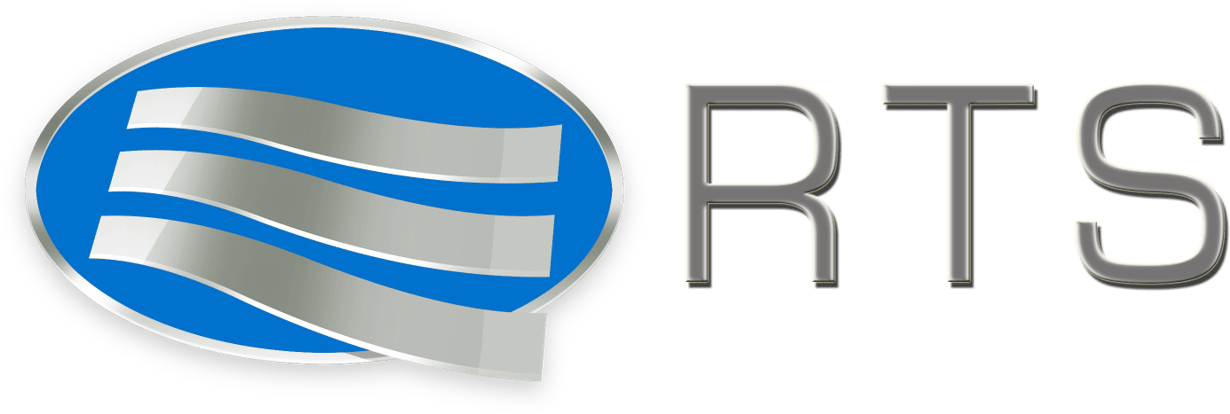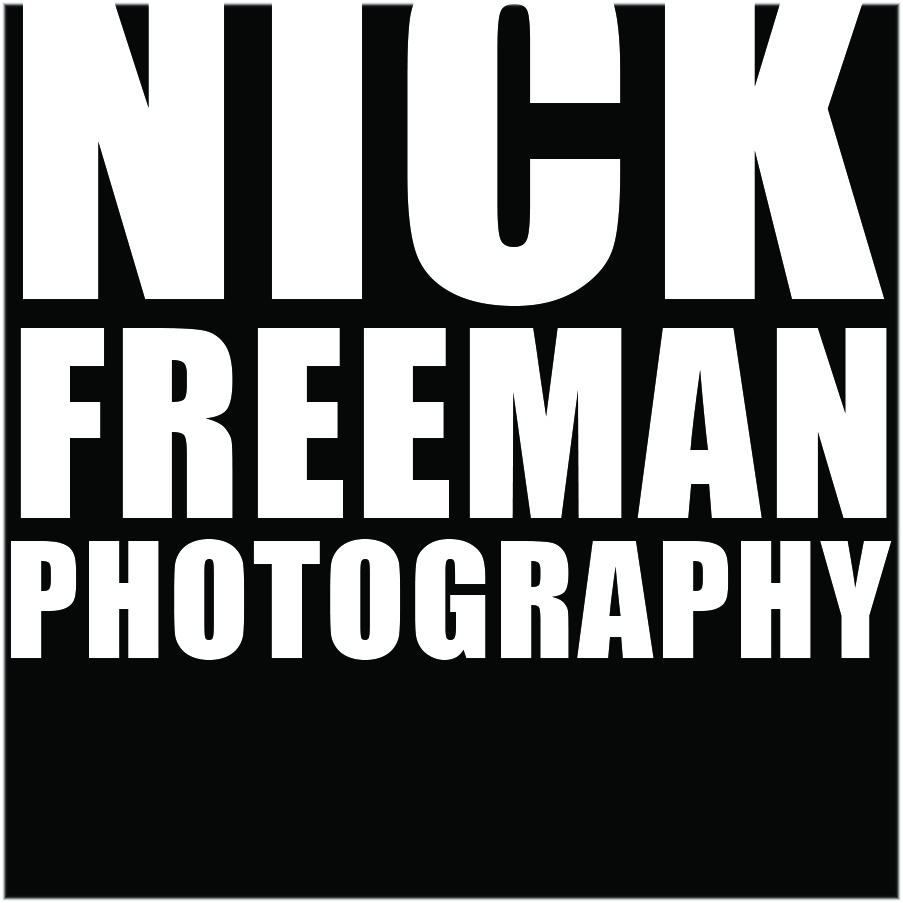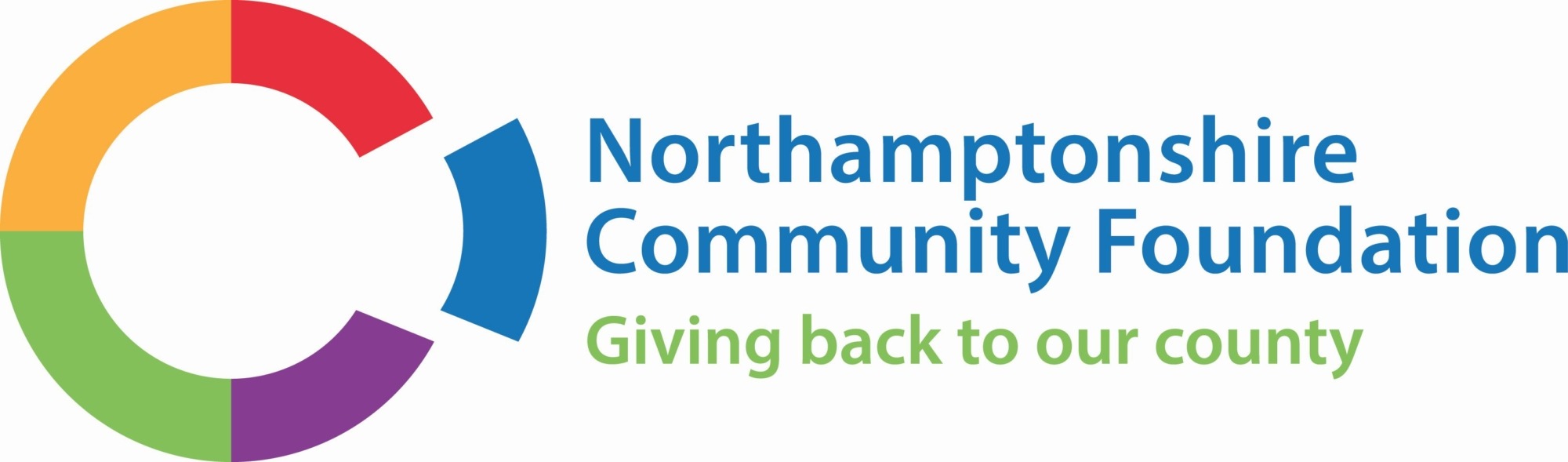What are the common features of custom database software?
As your business is unique, it makes perfect sense to invest in bespoke database development. With a database management system tailored to your specific needs, you can have complete control over your software’s features and specifications. This in turn allows for more secure and efficient handling of company data. Furthermore, a bespoke database system will enable you to minimise your expenses; because you can choose which features to include in your database, there will be no need to spend money on software functionalities your organisation will never use.
Essential Features To Incorporate In Your Bespoke Database
A high-quality database system will allow you to store, manage and maintain data quickly and efficiently. It will also have the capability of fulfilling all your company’s analytic, reporting needs. If you want a database system that will simplify your business tasks and generate a greater return on your investment, you must ensure it incorporates some of the following essential features.
1. Data normalisation
It is common practice for a number of different employees to be using a single database system at the same time. Although this facilitates the quick exchange and sharing of data, it also increases the risk of data duplication. For this reason, your database system must incorporate data normalisation.
Data normalisation helps mitigate the risk of having duplicate data, and prevents data anomalies and inconsistencies from appearing. By eliminating data redundancy, you can save on storage while improving access time.
2. Security protocols
With the growing number of identity theft cases in the UK, it is imperative that you protect the safety and security of not just your company’s data but your customers’ data too. This will help ensure the credibility of your business while preventing potential lawsuits at the same time.
No matter how many unique features and functionalities your custom database incorporates, it must have several security protocols to protect the integrity of the database and its data. Some of the recommended security protocols for your database include:
-
- Data encryption
-
- User authentication
-
- User authorisation
3. Data organisation
All the data stored in your custom database software should be structured in a clear hierarchical way to ensure ease of use. Every piece of information you enter into the database must be catalogued, making it easy for users to search and retrieve data. You should pay a close attention to what data you need to store when you’re customising your database for your business.
4. Multi-user accessibility
It always makes perfect sense to install a database system that key members of your company will be able to access simultaneously. As discussed earlier, a custom database that several employees can use at the same time promotes efficient and convenient data exchange and entry. However, if you want to allow multiple people to use the software and access its data, you need to introduce measures to protect the security and integrity of your database. Here are a few examples:
To prevent data corruption, ensure that only one user at a time can edit the same piece of information.
Restrict certain users from seeing/modifying specific types of data, particularly sensitive information.
Ensure that only authorised users can access the database.
5. Query languages
Your database software should support the use of query languages, such as SQL, to collect, search and modify data, and to perform other relevant tasks. This will make it easier for you and your staff to retrieve and amend the records stored in the database.
6. Data backup
Besides having strong data security, your bespoke database software must also have a reliable backup system to protect your records against data loss. This should include a copy of files that you can easily retrieve or reconstruct in the event of original records being lost or corrupted. For optimum results, choose a database system that supports logical and physical data backup.
7. Easy-to-use UI
A high-quality bespoke database system will usually come with an easy-to-use user interface (UI). This will make it easier for your staff to enter, retrieve and modify data, whether they are tech-savvy or not. With a user-friendly database, your team can save time and effort, and this will in turn boost your overall business productivity and efficiency.
Read original article at following link:
https://www.web-alliance.co.uk/blog/what-are-the-common-features-of-custom-database-software