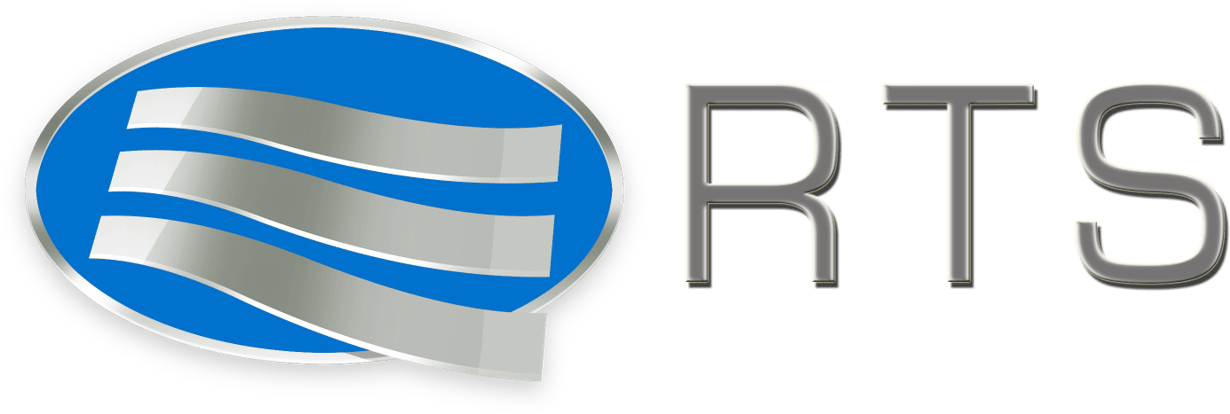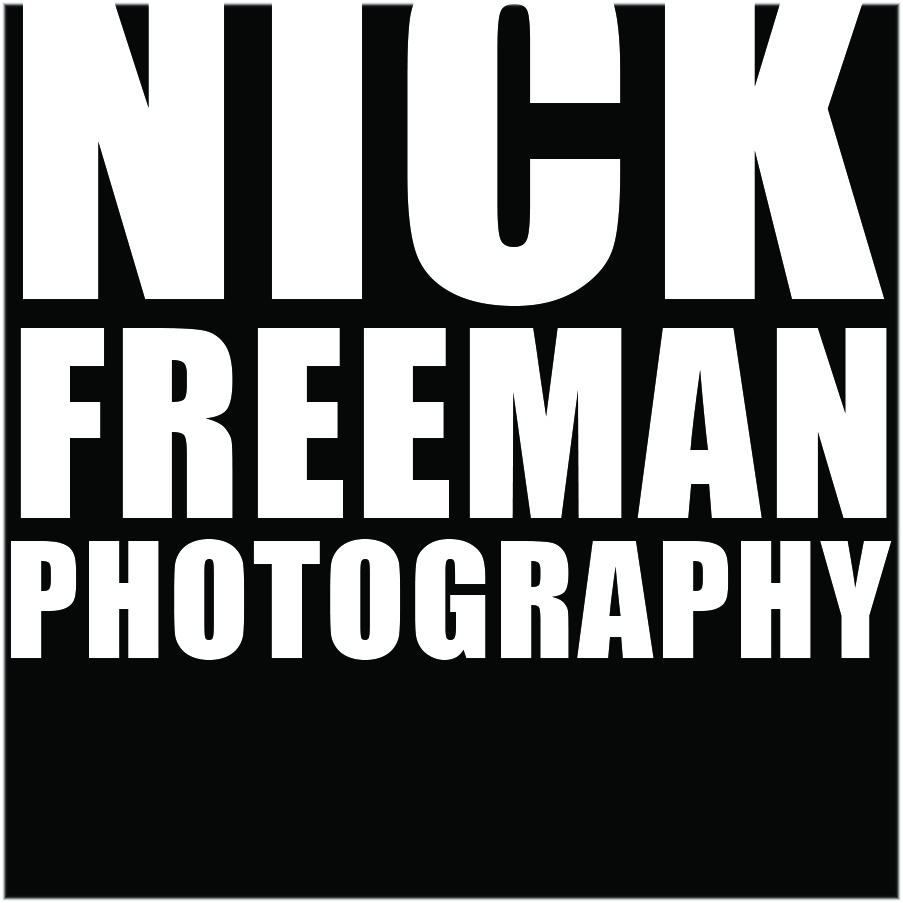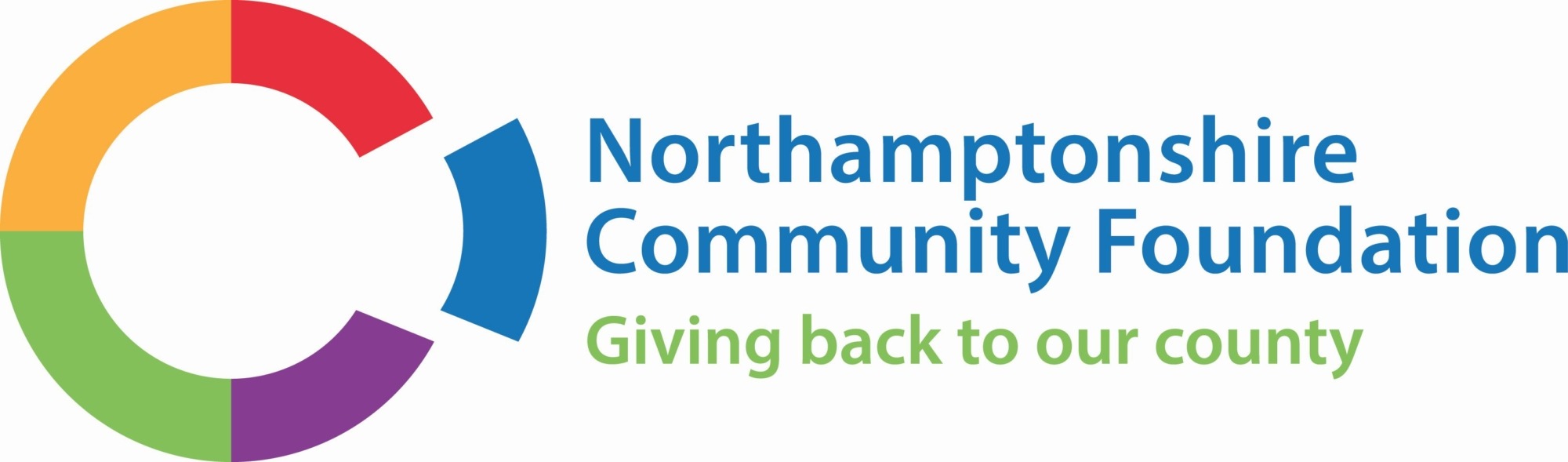What Applications Are Included In Microsoft Office 365?
Blogs
Microsoft Office 365 (not be confused with Microsoft 365), gives remote working teams access to all the latest Microsoft communication and collaboration tools, on any Internet-enabled device, for a single monthly subscription.
Readers familiar with earlier versions of the Office Suite may already have a grasp of some of these tools, but Office 365 comes with additional apps and functions that are missing from the locally installed versions. Here is a brief overview.
– Excel: The world’s most popular and diverse spreadsheet program, accessible (as with all Office
365 apps) through a web browser via office.com, or downloadable onto a local computer.
– Forms: Lets you create interactive surveys, forms and polls that you can use in your blog,
website, social media platforms, and printed materials.
– Kaizala: A phone-based messaging app similar in function to WhatsApp and Messenger, with the
advantage that work-based conversations aren’t stored in personal applications. Also handles
timesheets, tasks and notifications.
– OneDrive: Personal cloud storage space for individual Office 365 users.
– OneNote: A handy notetaking tool that lets you organise and consolidate different file formats,
including text, image, and audio files. Comes with a very useful search function.
– Outlook: The web-based version of Microsoft’s well-known email host, incorporating emails,
calendar, a contact database (MS People), and a task management tool.
– Planner: A team working tool that lets you set and distribute tasks to individual colleagues.
– Project: An advanced project management tool that expands on the functionality of Planner when
organising more complex projects. Includes tools for resource planning, life-cycle management,
task allocation etc.
– Power Apps, Power Automate, and Power BI: Three advanced app management tools that let you
set up bespoke functions for phone or PC. Apps is an intuitive app creation device, Automate lets
you set up handy shortcuts and automation keys for commonly used processes in Excel, Word
and PowerPoint, BI (business intelligence) is a data analytics and visualisation tool.
– PowerPoint: Needs very little introduction – an intuitive presentation tool that lets you create
professional presentations and summaries in minutes. The Office 365 version comes with added
features to create infographics and flowcharts.
– Sway: A simplified presentation tool designed for phones and mobile devices.
– SharePoint: An online collaboration space configured for easy file sharing, joint editing, and
communication among remote teams. Data can be organised and presented to team members,
and files stored and edited within the application.
– Social Engagement: Taps into your social media profiles to provide insight into content
engagement, lead generation and social sharing.
– Stream: Lets you upload, store, and share video content, including online courses, webinars,
marketing material, and so on. Office 365 also includes Video, a more basic video tool that was
the predecessor to Stream. YouTube for companies, without the ads.
– Teams: An online virtual meeting environment (incorporating SharePoint) that is perfect for sales
presentations, internal team meetings, staff training, and informal get-togethers. Allows feedback,
file sharing, follow-up conversations, and action points, connected with individual meetings. Can
be extended to become a complete communications system, replacing video conferencing
software, phone systems, messaging apps etc.
– To Do: A personal task manager customisable to each user
– Whiteboard: A collaborative brainstorming and discussion tool that lets team members share
ideas on set topics. The digital equivalent of an office whiteboard…
– Word: The online version of the world’s leading desktop publishing tool, with all the writing and
proofing tools included in the locally installed version.
– Yammer: An internal social media platform and bulletin board you can configure to share
information, updates, and social chat within your company. Colleagues set up profiles and post
updates using an interface familiar to users of Facebook and LinkedIn.
Making Full Use Of Office 365
As you can see from this whistle-stop tour, Office 365 includes a lot of content and sharing tools – all for a very modest monthly price. Unfortunately, many Office 365 users don’t stray much beyond Word, PowerPoint and Excel, which is unfortunate, as by doing so they are missing out on exciting possibilities for increased collaboration and productivity. Using Office 365 alongside a partner agency, such as Fuse Collaboration, can unlock the full potential of the platform to save time, increase efficiency, and improve communication among your colleagues. To find out more about how we can help, please give us a call today.
Image Source: Unsplash