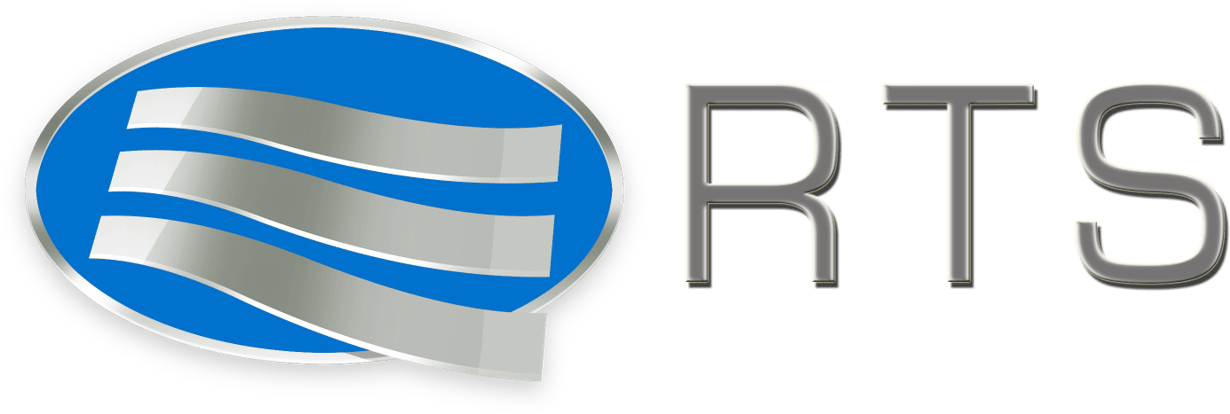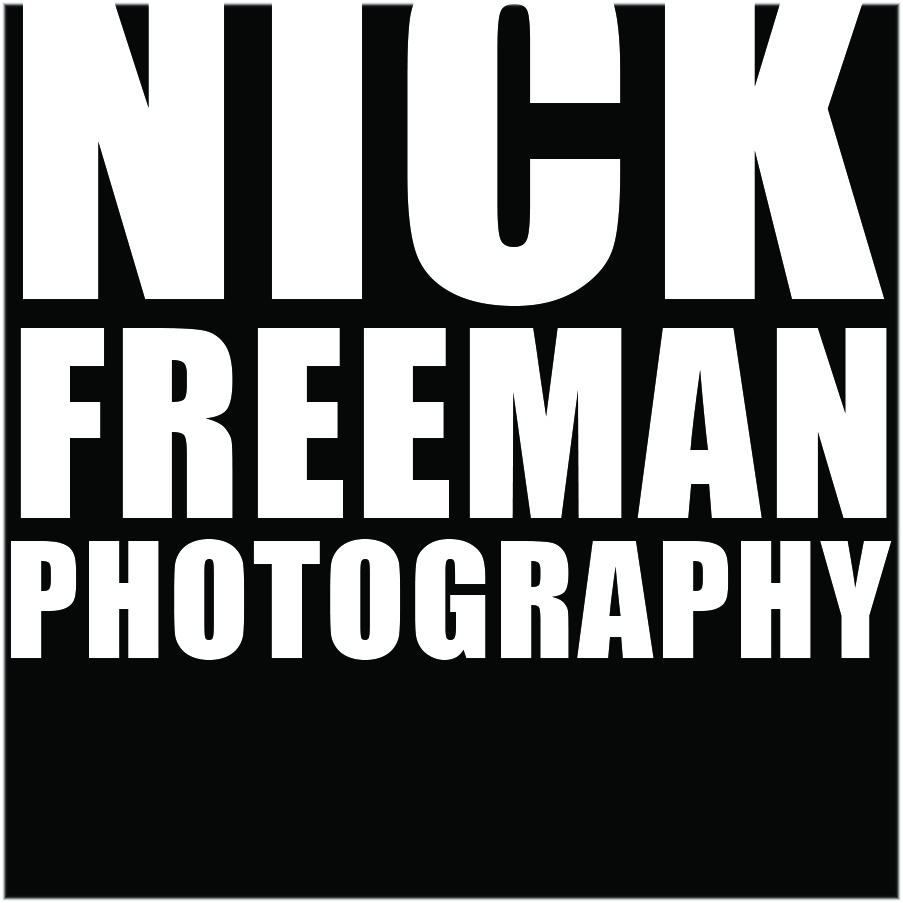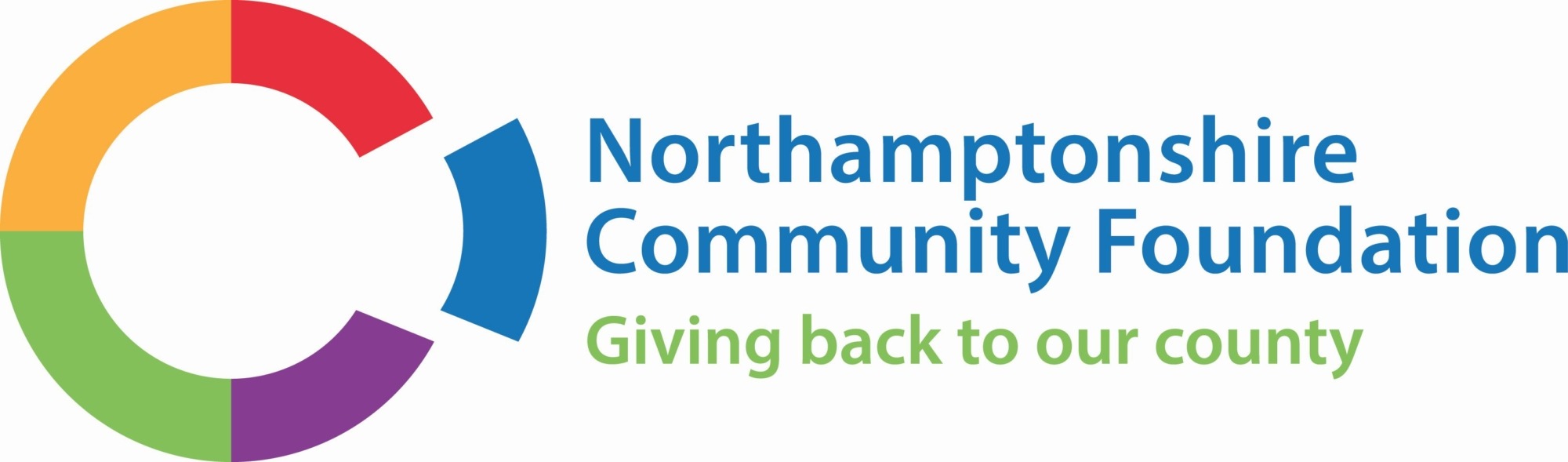Webinar Wise
Blogs
I’m sure you will have noticed that our business lives have become somewhat disrupted over the previous six months. The enforced adoption of remote working has meant that most of us have learnt to embrace new technologies that keep workers connected. We have all been Zoom’ed, Skype’d and Team’ed to within an inch of our lives through lockdown! Whilst navigating the trials of sharing the wrong screen, child interruptions and muted mics, we have benefited from a continued sense of connection. Through necessity we have learnt to overcome our resistance to change and the fear of the new and to adopt that “new normal”.
As an eLearning provider we too have recognised the power of these developing tools and speedily integrated them seamlessly into our full range of Learning Management Systems. So, our client platforms can now host their courses right alongside delivering live webinar events. This facility means that for many they’ll never need to hold a classroom style event again. Our newly released system extends the functionality most of us are used to by offering breakout groups, interactive white boards for collaborative debate and recording facilities. If you’d like to know more or view a demonstration, please just let us know. Shameless plug.
Putting the platform and hosting software to one side, the success of any webinar event starts with knowing what you want to achieve. Whether the plan is for a 5 minute call or an epic 2 hour training session, you have to be clear on the goal. So here are some easy to follow rules and tips that will help you to set your webinar apart from the crowd.
1. Online Meeting, Training or Marketing Webinar?
“Web conferences” in business broadly break down into one of four categories and you need to be clear which one you are considering, because whilst they all use the same tech, they work very differently. In broad terms these are:
Marketing Webinars – larger audiences where there is no completion imperative are difficult to engage, you are competing for attention in a fast moving and information dense internet.
Business/project meetings – A business or project meeting is in essence a collaboration among a relatively small group of people. Its format is primarily an open forum for people to share their ideas and where each participant is likely to contribute equal amounts to the event.
Training – live training can be very effective over the web, with the option to utilise ‘traditional’ techniques such as whiteboards, chat, Q&A and breakout sessions.
One to Ones – One to ones are more personal, but to be successful they too need to be planned
2. Webinars
A Webinar is a presentation to a larger group or web seminar, is an event to which people are invited and at which the majority of the communication is from the presenter(s). While there are opportunities for audience participation, the key objective is to impart information to a receptive audience. These events have a fixed agenda with the bulk of the presentation provided by knowledge experts. A format most suited to activities such as training, product launches and conferences.
A good webinar will extend online meeting functionality to include a range of interactive features such as chat Q&A and polling. Here are some guidelines for great webinars:
Know your audience: stay focussed on the target audience, what do you they want out of the event, and how do balance that with your own goals. They are unlikely to be attending thinking “I’m really looking forward to a really direct sales pitch” – so whilst it might be your primary goal, make sure it’s delivered in context and tactfully!
Choose the tech: Whether you use Teams, Zoom, Big Blue Button or another tool, make sure the tech will do the job you want it to. If it’s a large event check you have the bandwidth on your account to handle it.
Get the invitation and invitation workflow right: avoid a one size fits all approach, take time to customise invites and ensure invites and reminders subtly inform rather than bombard!
Use the Host/expert voice/producer model – think about all those shots you’ve seen of television studios, nobody does those as a one man band! The host introduces, MC’s and controls the flow. The ‘expert voice’ can focus on the content and relax, knowing all the technical and interactive elements are being looked after. The producer makes sure the show runs smoothly, especially managing the chat (in conjunction with the host). They become doubly important when you are using break out rooms or other more complex interactions such as polls and turn taking.
In preparing the content, use a story telling approach to engage with the audience early on, to create context. This helps to create empathy by explaining your experience or the knowledge and understanding of someone else’s experience.
Use humour where you can and where you feel confident – a self deprecating anecdote from which you can draw key points throughout the “lecture” is very powerful, many of the great stand up routines are based on a theme and speakers double up on impact by returning over and over again to their initial anecdote. For a webinar think ‘impact’ as much as humour.
Practice – rehearse, rehearse, rehearse! Take a leaf out of the pro sport book, practice specific elements like difficult transitions, the use of the tech or the question session – don’t feel you have to do end to end rehearsals every time.
Build anticipation by skilful use of email and social media campaigns.
Follow up: once the webinar is complete, post the recording and follow up diligently with a next event or other call to action.
3. Business/Project Meetings
Facilitating successful online meetings is a multi-faceted art! It may seem a platitude that a good meeting will add value to work being planned or done, but all too often meetings, especially web meetings are frustrating and genuine time stealers. It is important therefore to understand why.
Meetings add value when the joint efforts of several people are required to build a solution to a problem, submit ideas when an opportunity arises or when a genuine exchange of information is required. They are not good ways to report information to a Boss or to resolve conflict issues when the interested parties are not committed to resolving the conflict.
Once you have established that a meeting is the best way to achieve what you want to achieve then the planning begins. Planning a meeting involves two equally important aspects: the content and the process. Usually we are very comfortable with the content but rarely is the process of achieving the content given sufficient attention.
Here are some guidelines for running consistently successful online meetings.
• Desired Outcome: Be sure of the overall purpose of this team meeting – what is the absolute minimum I am prepared to accept?
Agenda: Have you got an agenda that identifies a clear outcome for each item and allocates appropriate time? Do you have the right data for each agenda item – or will someone else need to bring that information with them?
Behaviour and team dynamics: What is this team’s history in meetings? Are there any behaviours I should be looking out for?
My Role: What is my role as team leader, do I want to get involved with the content – if so should I consider a facilitator?
Participation: the team member’s roles – will any team members be taking a major part if so, will they need to do some additional preparation?
4. Training
The main difference between training and other online meetings is the presence of a completion imperative. i.e. the attendees are motivated to attend because they are there to learn something or they need an attendance certificate for compliance reasons. Either way they are likely to be present and will be paying attention (at least to start with!).
Here are some quick guidelines for successful online training:
Create a lesson plan: a lesson plan will help you to get off on the right foot and guide you through the session. Having a clear roadmap will allow you to focus on the group dynamics as well as the content.
Plan for interactions: Plan to involve learners as much as you reasonably can, most of the traditional classroom skills still work, polling, calling on people by name, round robins etc. Training orientated apps such as Big Blue Button will allow learners easy access to the whiteboard, and you can even use break rooms for syndicate work.
Use a variety of media: don’t let the internet cramp your style, if you are a flip chart nut in the classroom, practice with the whiteboard online, consider investing in a stylus pad for writing and drawing. Add in recorded video (it gives you a rest too!) or for practical demos use a second camera on a tripod.
Encourage questions and contributions: Keep the chat open for questions or allow students to ‘put their hand up’.
Allow time for reflection: it’s very easy to get into ‘stream of consciousness mode’ when you are online training and you have no real faces in front of you. Remember the reflectors in the audience will need time to ingest new learning, pause the flow occasionally and then get students to offer thoughts and insights.
Use positive reinforcement: just as you would face to face, positively reinforce contributions – but bear in mind online, you’ll need to be specific about who you’re praising
5. One to Ones
One to ones by definition are less formal than other web conferences and, done well, can be very powerful, done badly they can be very destructive.
Plan the agenda: put together an agenda, and share it with the other person before the meeting, but don’t try to cram in too much. Allow time for discussion and unexpected turns in the conversation. Don’t shy away from difficult issues, but be aware that web calls filter a lot of visual cues, and a direct approach can feel brutal without the array of non verbals that can be used to soften bad news or criticism.
Plan the process: Allow time for the other person to make a significant contribution, be prepared for them to share their screen, or take control of the whiteboard. Practice with the technology if you’re using a feature for the first time. You should still be able to concentrate on the other person whilst using the tech – your looking down and cursing the keyboard isn’t conducive to constructive dialogue!
Clear your screen before you call: most web conferencing tools will allow you to share either a single app or browser window or your whole screen, if you’re going for the latter (which is more intuitive) remember to clear the rest of your screen – and turn off you email, you don’t want an embarrassing email notification popping up at a crucial point!
Allow the other person to contribute: just as you would face to face, allow and encourage the other person to contribute, if you’ve given them a heads up on the agenda it will make it easier for them to be positive and confident about the whole experience.
Follow up: No different to a face to face meeting follow upi with agreed actions and a follow up date.
6. Finally…
“Webinar” is a catch all description of a host of web activities, don’t treat them all the same. As with any face to face events, it’s all in the planning. Here’s a final checklist”
Before
- Select and know your audience
- Make sure the topic is of interest
- Give them reasonable notice
- Make them aware of the goal
- Make it worth their while
Prepare the content
- Make sure the script and content match the audience expectation
- Vary the presenter and approach to maintain interest
- Make everything visual and appealing
- Use multimedia and Whiteboard to mix it up
- Tell and don’t sell
- Keep the branding in line with the company and topic
Practice
- To make it looks effortless on the day you’ll need to practice delivery
- Test the presentation on trial audience
- At least one dry run through should be to test the technology rather than content
- Test record one trial run so you can see how best to host or distribute
Build anticipation
- Send out a compelling call to action to your audience
- Use regular reminders to increase expectation and ensure a receptive live audience
- Consider an incentive for attending live
During
- Flawless delivery
- Eliminate noise and distraction
- Leave time for last minute presentation
- Allot a host presenter to ensure timings are kept and who can stall or adlib if required
- Hook your audience quick but leave a final hook to ensure they stay until the end
- Tell them what they are about to learn and deliver exactly that
- Deliver what was promised and don’t hijack your audience with an obvious sales pitch
- Use your script to remain focused but don’t be afraid to go off script and show the real you.
- Ensure you have technical assistance on hand just in case!
- Record the event
After
- Analyses & Refine
- Track your results
- Request feedback for future improvement and promotion
- Promote the missed event to those didn’t attend
- Distribute or host the recorded event to all interested parties
- Use any useful matrix to measure the events success
- Hold an event debrief to consolidate opinions and to consider areas of improvement
In Summary
A well planned, well attended webinar can achieve great results. They provide a highly effective way to communicate in-depth information in an engaging format. There is also something about a live event which creates an energy which never transfers into a static course or recording. But remember this all takes preparation and planning although they do get easier through practice and refinement.
Lastly, remember that Cortexa can provide this facility built into your next Learning Management System. Last shameless plug.