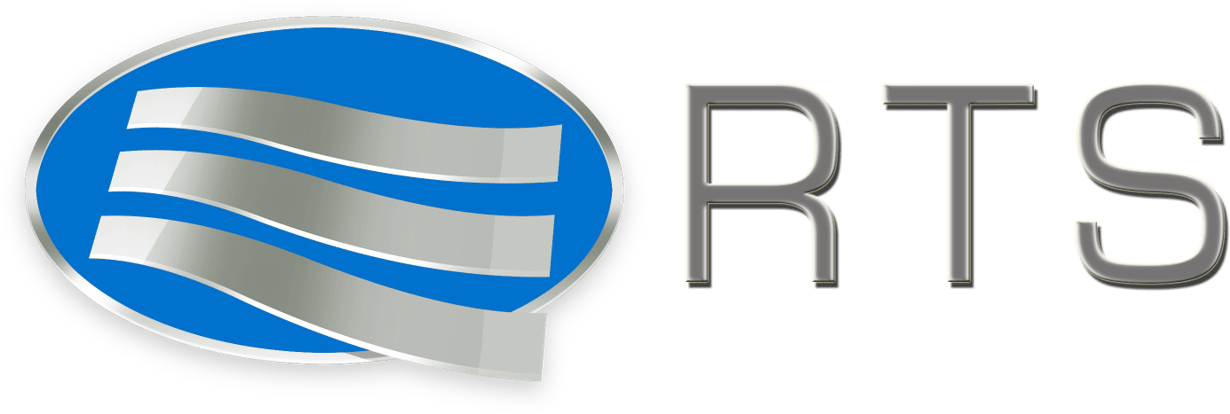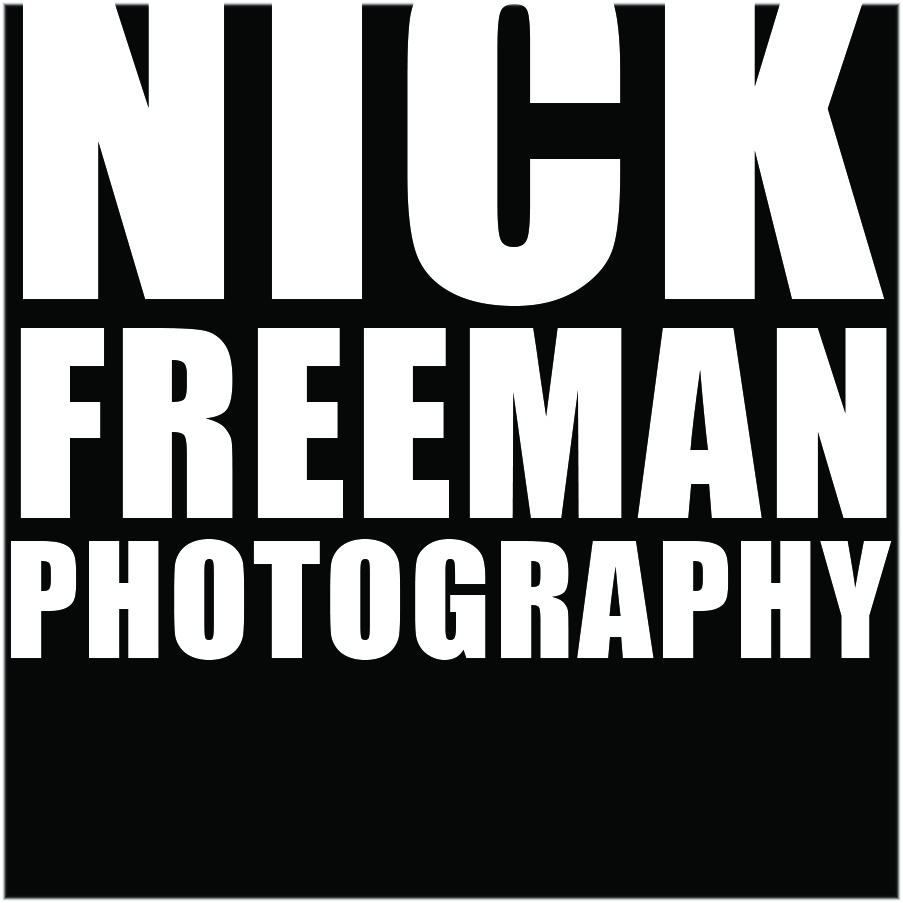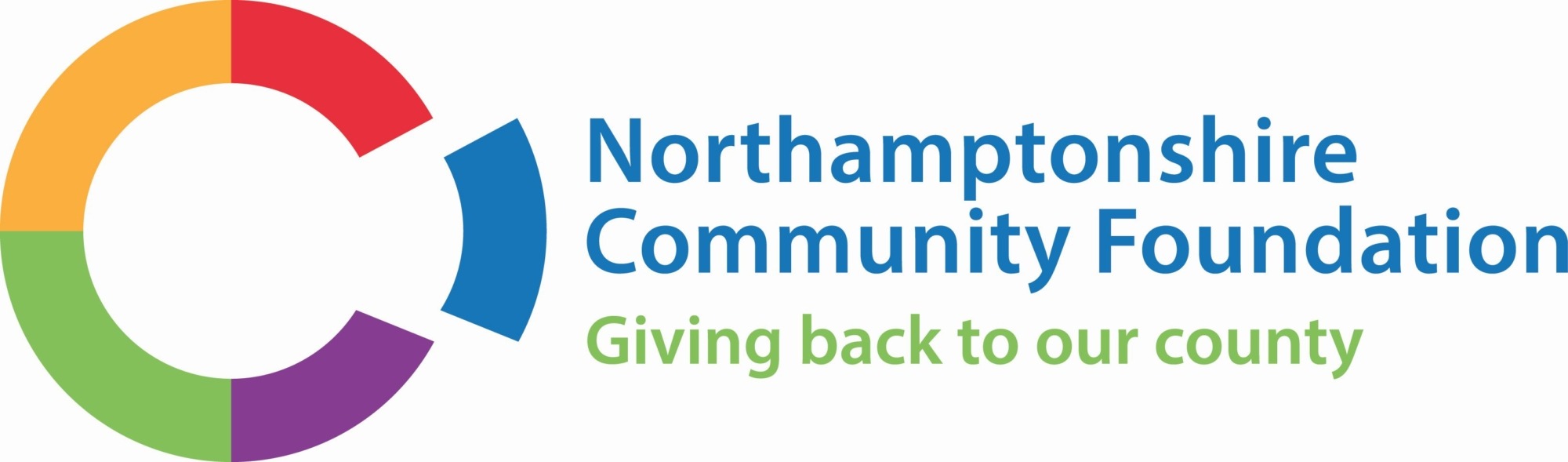Optimising Your Images
Blogs
Planting keywords all over your website like magic beans and patiently waiting for the beanstalk/benefits, may seem like the simplest of tasks. If you are realistic and patient, (and carefully track and analyse your results making small changes based on your findings,) it really can be that simple however there are other things you can be doing in the meantime to attract search engines.
Have you considered optimising your images? You could improve your websites SEO by making some small changes to how you add images to your site.
1) Geotag Your Images
If you geotag your images before you upload them to your site, it gives them a location and can help to attract local interest and business. How you ask? Well it’s really quite simple, upload your photos to a geotagging website, (we use this one: https://tool.geoimgr.com/) add the latitude and longitude details, these can be copied and pasted from google maps. Once you’ve found the location you would like to link to your image, click ‘Write EXIF tags’, then download the image. When you use this image on your website now, Search Engines will be able to link a location to your business.
2) Use your keywords when saving your images
Once you’ve geotagged your image and you download it with its new location attached, use keywords when you save the image, visitors to your website won’t see them but search engines will spot them right away! For example, if you’re a care company instead of saving your images as photo 1, photo 2 etc., save images as home-care-company-visit or homecare-assistance-elderly-care. You get the gist, I’m sure; whatever your keywords of the moment are, get them in there somewhere.
3) Alt Tags
Let’s think of alt tags like playing Pictionary with search engines. Like in Pictionary, you use the word or description on the card to draw an image in the hopes your team will understand what you’re on about. We all know it doesn’t always go that smoothly and in this case search engines don’t see images through human eyes but by alt-tagging your images you’re sort of painting a picture for them and helping them to categorise and understand your site’s contents. So, sticking with the same example as above, you could alt tag your image: “A care company assists an elderly service user in their home” better still, include the name of your care company to boost exposure and improve your credibility.
As with all aspects of SEO, it takes time to see results and if you change the keywords throughout your website- it’s all trial and error remember- you should try to amend the keywords attached to your images, so as to avoid keyword cramming.
Why don’t you make these small changes and see how you can improve your site’s SEO to achieve the best results?