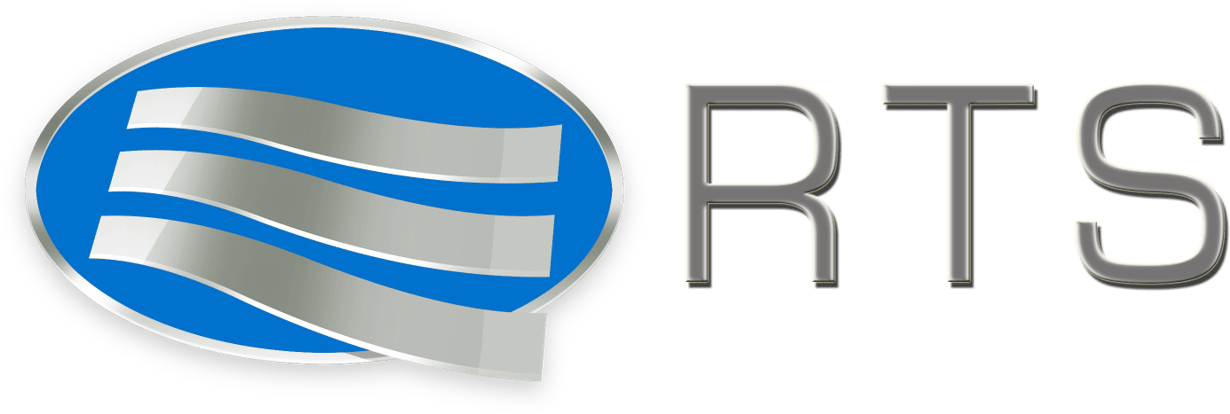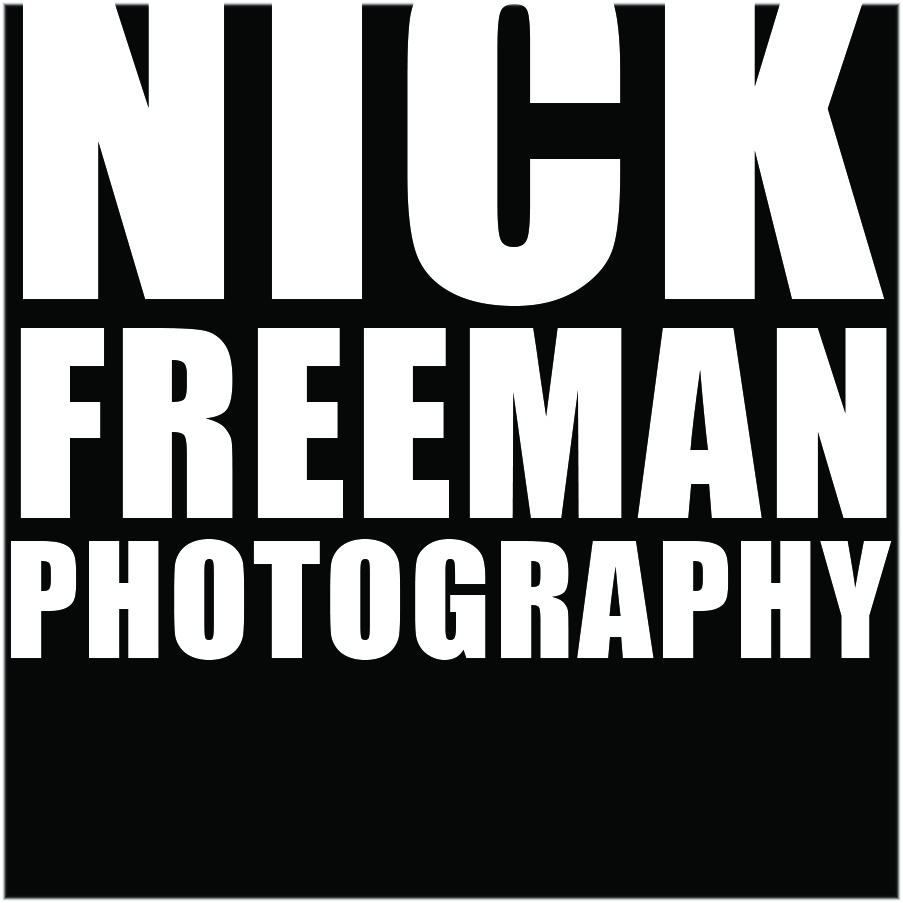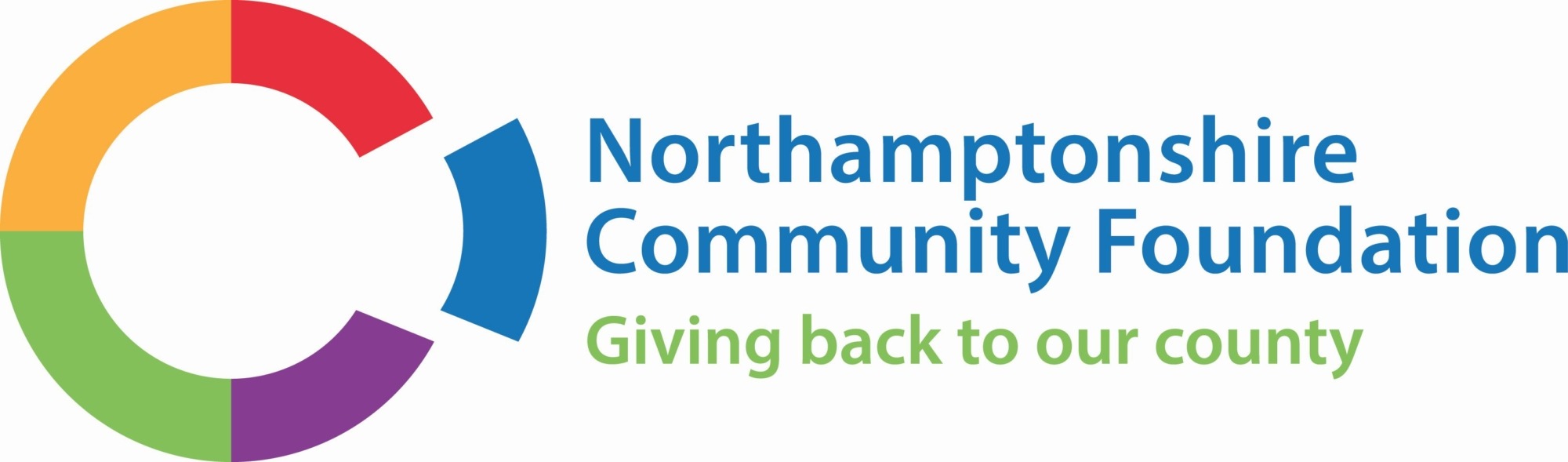How To Protect Your Windows Virtual Desktop Using Azure Firewall
Blogs
One of the brilliant features alongside Microsoft 365 is the ability to deliver a fully functional Windows Virtual Desktop (WVD) to any Internet-enabled device. Using a Windows Virtual Desktop provides exactly the same experience as using a locally installed operating system, without the cost and IT resources required to manage a huge IT network of desktop builds. The benefits for remote working teams are significant, as it means employees can access the latest Windows desktop features from any device, including their own laptops and tablets, and older hardware, without having to physically install new software, or make constant manual updates.
But how do you keep your WVDs and host devices safe from cyber-attacks, data loss, and human error while working remotely?
One solution is Azure Firewall, a service we provide at Fuse as part of our managed Microsoft 365 and Azure service.
Using A Windows Virtual Desktop Host Pool
When using WVDs as part of a multiple user, multi-session network – e.g. when an entire team is working remotely – you’ll need to set up a secure Virtual Network, or ‘host pool’ through Azure. This is something we can handle for you, so we don’t need to get bogged down in too much detail, but suffice to say that the virtual network provides secure access to multiple desktops and applications anywhere, from any device. It’s a very powerful collaboration tool, and convenient, too.
Why Do You Need A Firewall?
Access to this virtual network requires both inbound and outbound Internet traffic, so a firewall is required to ensure that only recognised IP addresses are allowed to connect, and that malicious IPs are blocked. Azure Firewall does this in several ways:
– Uses Microsoft Threat Intelligence – a vast and continually updated knowledgebase of malware
and cyber threats, to identify malicious IP addresses and domain names (FQDNs)
– Configures user connectivity rights to give your team members the appropriate level of access to
the network for their role
– Filters outbound access to your WVD platforms, denying access to your host pool to suspected
threats
– Manages access to your on-premises machines (can also divert traffic to your premises if you’re
using a proxy, or VPN)
– Protects desktops, apps, domains, and user files within your WVD host pool.
Next Steps
And it’s as simple as that. Azure Firewall keeps your users safe while working remotely using a WVD, ensuring they can access your network quickly and efficiently, while filtering out threats. To find out more about virtual desktops or Microsoft Azure, and discover how we can support your business to work more productively from home, please get in touch today.
Image source: Pixabay