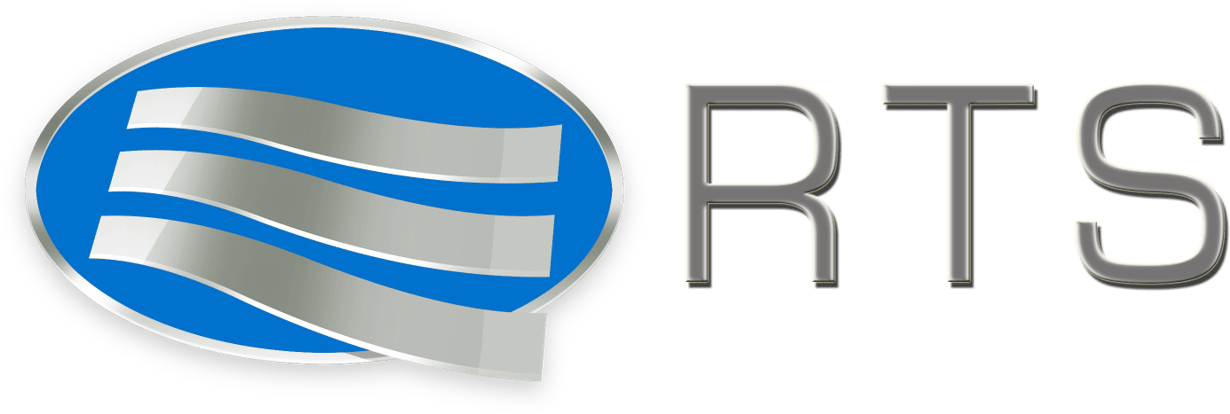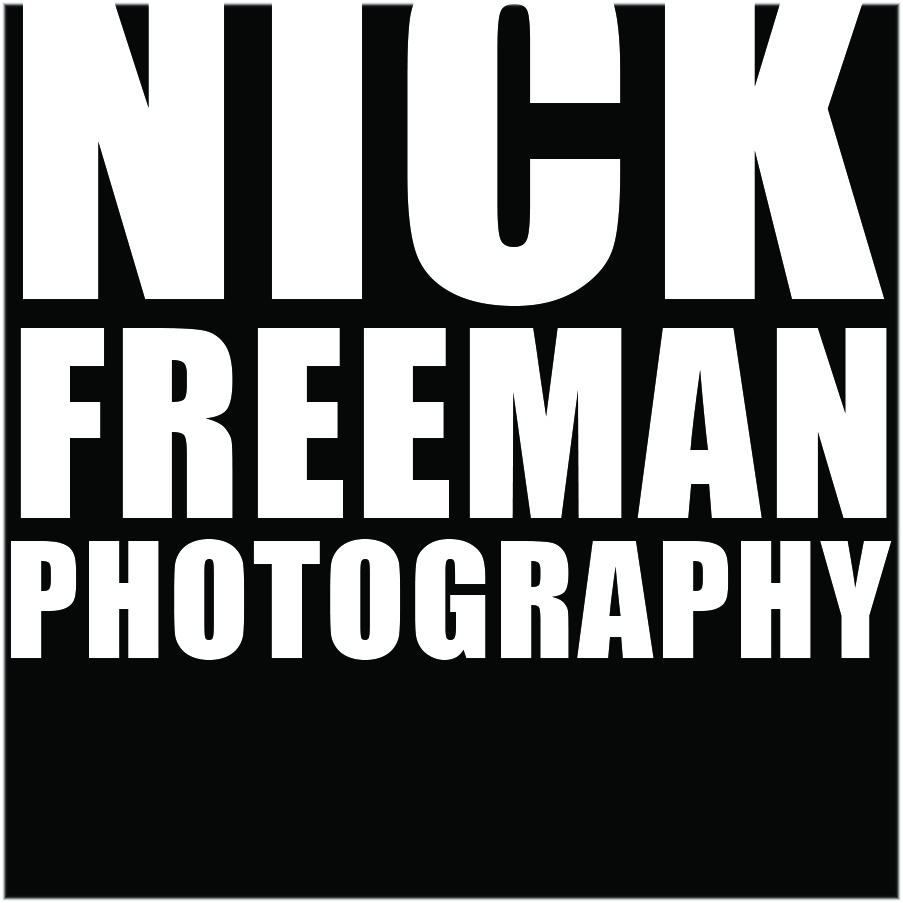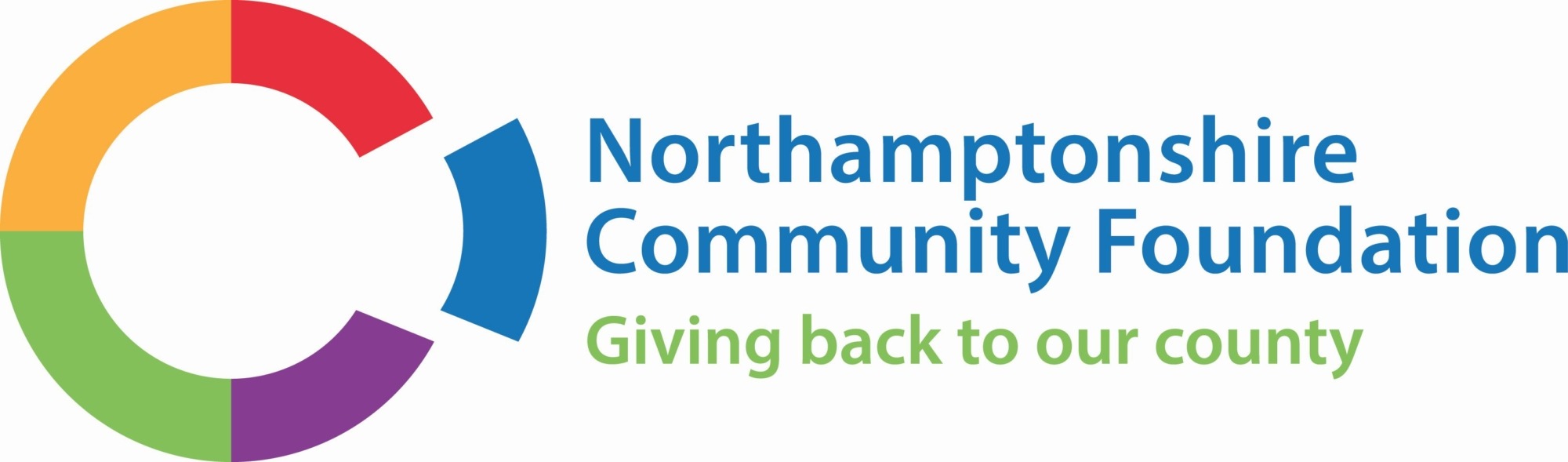How Does the Microsoft Teams Phone System Work?
Blogs
With the massive worldwide growth of out-of-office work in 2020, Microsoft Teams and Office 365 have become vital to everyday working life. Collaboration packages have become more crucial than ever to small businesses working over the Internet. Microsoft Teams is a great online communication and messaging tool. However, it can’t do absolutely everything alone. While Microsoft’s Skype for Business is still fully compatible with Teams and MS 365, direct Teams to Teams (or Teams to Skype) calls aren’t always practical, necessary, usable with current company tech, or appropriate.
Enter the Teams Phone System (TPS).
What Does The Teams Phone System Do?
TPS is a standalone, simple-to-use add-on service that allows companies to digitally trunk and re-route VoIP calls from their existing networks or Teams itself. It also allows all of your Teams and Skype users to access internal phone networks remotely while standardising and storing their permissions, service, and user profiles.
TPS cuts your costs, saves time, enhances productivity and improves phishing safety while your staff are working remotely.
What Calls And Messages Can Teams Users Send And Receive?
MS Teams Phone System users and admins can make and receive audio-only, VoIP and PSTN (the UK’s landline and cellular phone network) calls from within the package at the push of a button. The ability to dial in and out from mobile and landline numbers adds a much-needed telemarketing and comms function into MS 365. Users can also use TPS to send SMS, push notifications, and emails.
How Does TPS Route Calls?
TPS allows you to set up a virtual Private Branch Exchange (PBX) from within MS Teams or Skype for Business. Microsoft plans to add more dedicated PBX features as Skype eventually merges into Teams in 2022. A PBX handles traffic by emulating a physical phone router and server. Once a new PBX is registered to your Teams workgroup, you can manually change permissions, settings, and rules via your Teams Dashboard.
How Do I Connect MS Teams To The UK PSTN?
The Teams Phone System can be a VoIP only, peer-to-peer system to save money (as with Skype), but ideally you’ll want to add PSTN capability too. You can use TPS to connect your existing VoIP-PSTN infrastructure to the virtual network via a tool called Microsoft Direct Routing, register your third-party PSTN carrier, or purchase a Microsoft-approved PSTN carrier package. Microsoft will act as your registered PSTN carrier if you pick the last option.
What Other Features Does TPS Offer?
– Teams comes with excellent management and telephony features.
– Auto-routing.
– Call queues.
– Trunking.
– Voicemail management.
These are just some of the cloud-hosted extras available for administrators to use.
Microsoft Software Support From Fuse Collaboration
As a Microsoft-accredited IT support provider, Fuse Collaboration offer a wide range of managed collaboration and software services. Get in touch today to find out more.
Image source: Pixabay