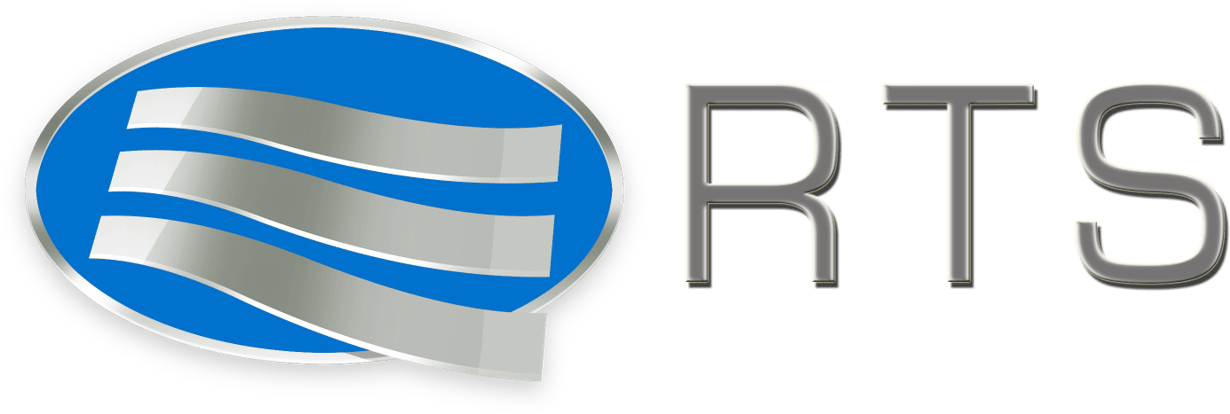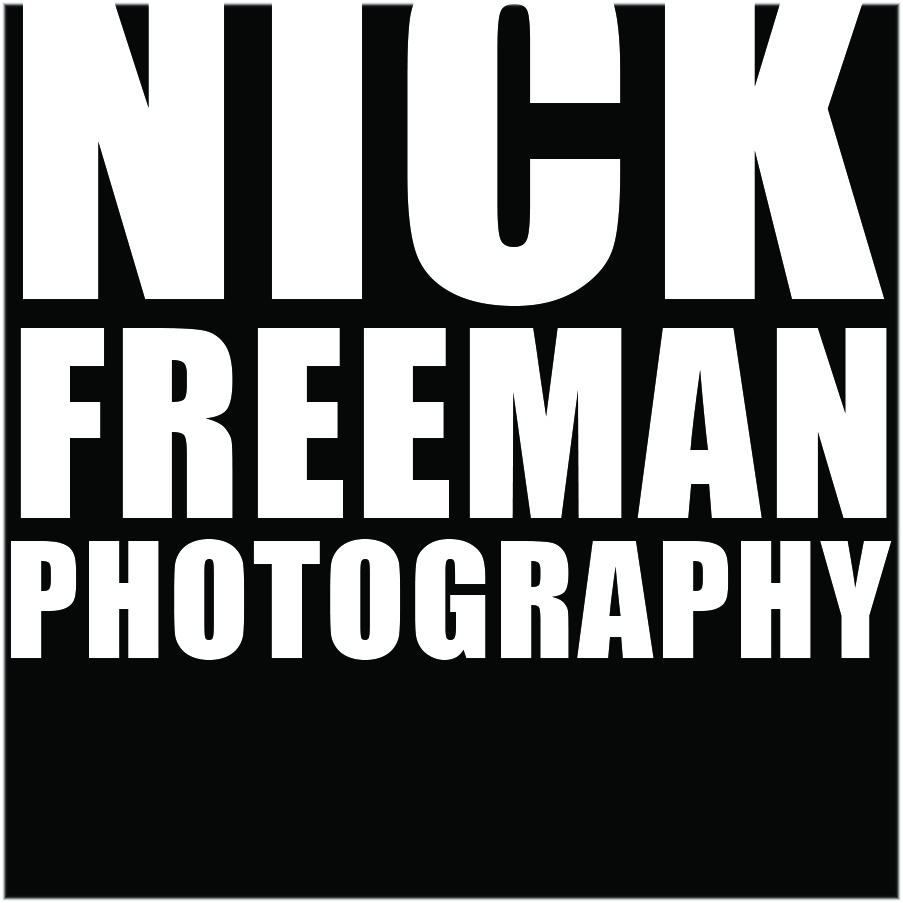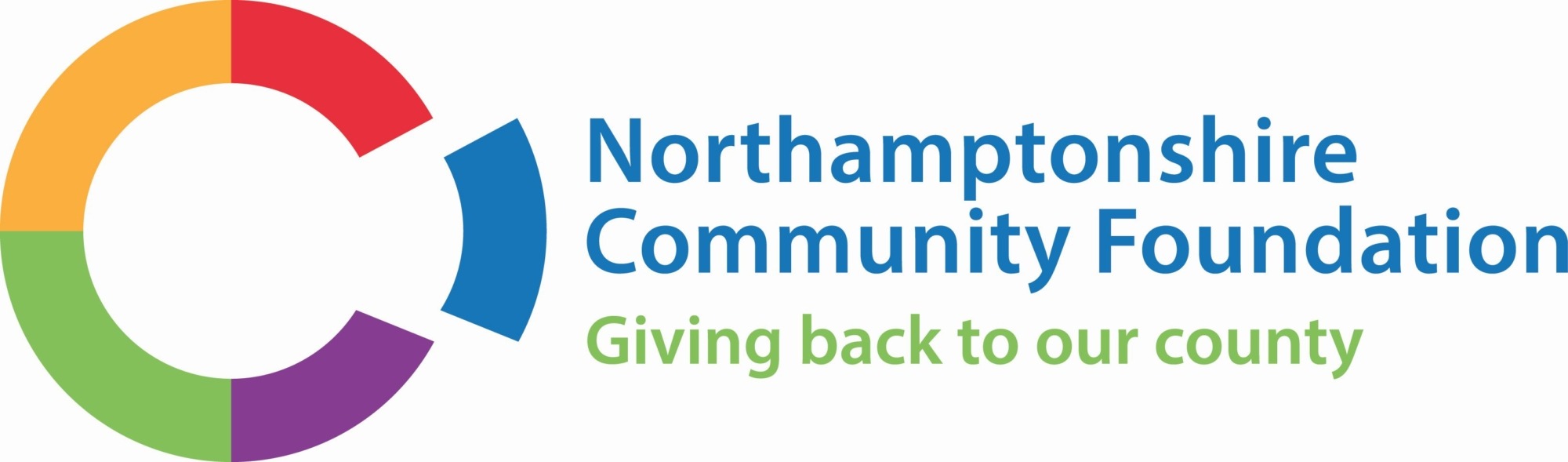Avoiding Pain When Working from Home – Make Sure Your People Are Sitting Comfortably
Blogs
Crystal Clear Compliance Blog – Oct 2020
By Lucy Walsh
Did you know that October is when we think about National Back Awareness Week?
If you have employees working at home – and at the moment many of our teams are in that position – it’s important to remember that you as employers still have responsibility for supporting them with their health and safety. So how do you provide the best care for your homeworkers?
There are a number of elements for employers to consider, outlined by the Health and Safety Executive (HSE) on their website.
Lone working without supervision can make individuals feel disconnected and isolated, for some it will affect stress levels and mental health, so it’s important managers establish communication and encourage conversation about any concerns there are around any aspect of an individual’s work. The additional pressures of working in an environment which is unpredictable – depending on other commitments and priorities – may also affect employee mental health. Again, it is the job of managers to ensure the right support is provided to those who need it – simple and direct communication is essential.
But one aspect of homeworking which is a more practical concern, is that of the physical workspace. Again, the HSE has recommendations and support to guide you because, wherever an employee’s workspace is located, the health and safety concerns of your people will always be the employer’s responsibility. The regulations around Working with Display Screen Equipment (DSE) can be found here.
The Workspace
Whether the employees’ homeworking agreement is permanent or temporary, employers must ensure the right training has been provided and information is available to support workstation set up. Once that setup has been arranged, an assessment will be required – this may be done by the employee themselves (through an online assessment), or by a trained representative for the company (this could be an employee or an external advisor), but the responsibility for ensuring it is completed lies firmly with the employer.
Your Chair:
Should allow forearms to rest flat on the desk, if an adjustable chair is not available cushions can change the individual’s height to the desk.
Will enable hips and knees to be level or knees slightly lower, a box or book can lift the feet to provide the right position.
Must provide back support, although towels or cushions can be added to provide the right shape.
Your Screen(s):
If two screens are being used, the main screen should be immediately in front of you with the second closely beside it at a similar height.
The top of your screen should be at eye height, this can be achieved using boxes or books if necessary, although air circulation and overheating will need to be taken into consideration.
Your main screen should be positioned centrally at about arm’s length.
Your Keyboard and Mouse:
Need to be separate.
Both mouse and keyboard should be positioned so that you can reach them comfortably while your arms are relaxed by your body.
Your wrists and hands should also be relaxed and supported when using these peripherals.
It is clear that, in some situations, employees may be asked to work from home without the traditionally provided equipment. In these situations, managers are expected to communicate with individuals to discuss what options are available for working areas. How does the employee feel about the setup they have created? Is there equipment which can be provided by the employer, or can alternatives be found to provide creative solutions on a temporary basis?
And of course, as an employer it is your responsibility to recognise any existing concerns regarding your employee’s needs and take appropriate action to ensure those needs are met.
Movement
Working in a different environment will require employees to create new habits. Whether they are working at home alone or sharing their space with others whose priorities are different, this will affect how space is used and interruptions occur. As an employer you may not be able to dictate how and when your people use their space, but giving guidance and support is a necessary part of your role.
Encourage people to consider the undertaking of different tasks in different positions. We know that people working on fixed and focused tasks can find they become static – with the possibility there is less to distract those working at home, many of us find we can be in one space without moving for extended periods. By moving away from your computer to make phone calls, read or perform other tasks, you will be getting some much-needed movement. When you change task, think about changing position.
In fact, how often must you move? (And you can set a timer to ensure this happens.)
With a good workstation setup, you will still require a movement and eye break every 20 minutes and to get up every hour. When using a tablet (such as an iPad) or a workstation which has not been set up correctly, take a break from your workspace every 15 minutes. Using a mobile device, swap hands, move your hands, shoulders, and neck at least every 5 minutes. Take a break from work at least every 15 minutes. And stretch!
When you get up from your desk, think about giving yourself a stretch. Consider back, neck, arms, shoulders, and legs. There are suggestions of suitable stretches available online. I’ve included some for you to explore from: BUPA, Huffington Post or T3.
https://www.bupa.co.uk/newsroom/ourviews/desk-stretches
https://www.t3.com/news/working-from-home-stretching-exercises
Whether you have recently found yourself working from home or you are managing a team who are, it is important you know what is expected of you. And most important, you know how to create a workspace which will work.
If you are unsure how to manage these expectations, talk to someone who can help. At Crystal Clear Compliance we provide Display Screen Equipment (DSE) Training and Assessments for those who are working at home, these can be run online or in-person to suit you and your business. Find out if we can help you by contacting us at mailto:lwalsh@crystalclearcompliance.co.uk we’d be happy to talk.